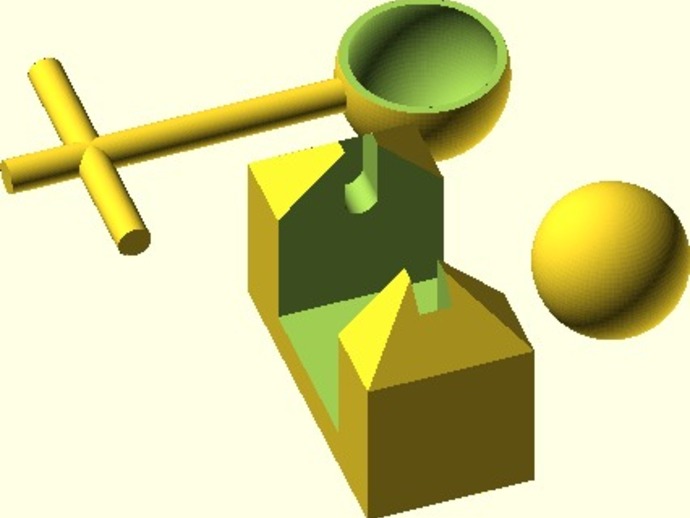
Mini desktop catapult
thingiverse
This desktop catapult model requires manual triggering and is designed in OpenSCAD using the provided SCAD code. The structure consists of a polyhedron base with a translucent top part, supported by a cube, two rotated cylinders, and spheres. It also includes a cylinder for the launch mechanism. The model might need supports during 3D printing, but rafts could be optional. Enjoy experimenting with this fun design!
Download Model from thingiverse
With this file you will be able to print Mini desktop catapult with your 3D printer. Click on the button and save the file on your computer to work, edit or customize your design. You can also find more 3D designs for printers on Mini desktop catapult.
