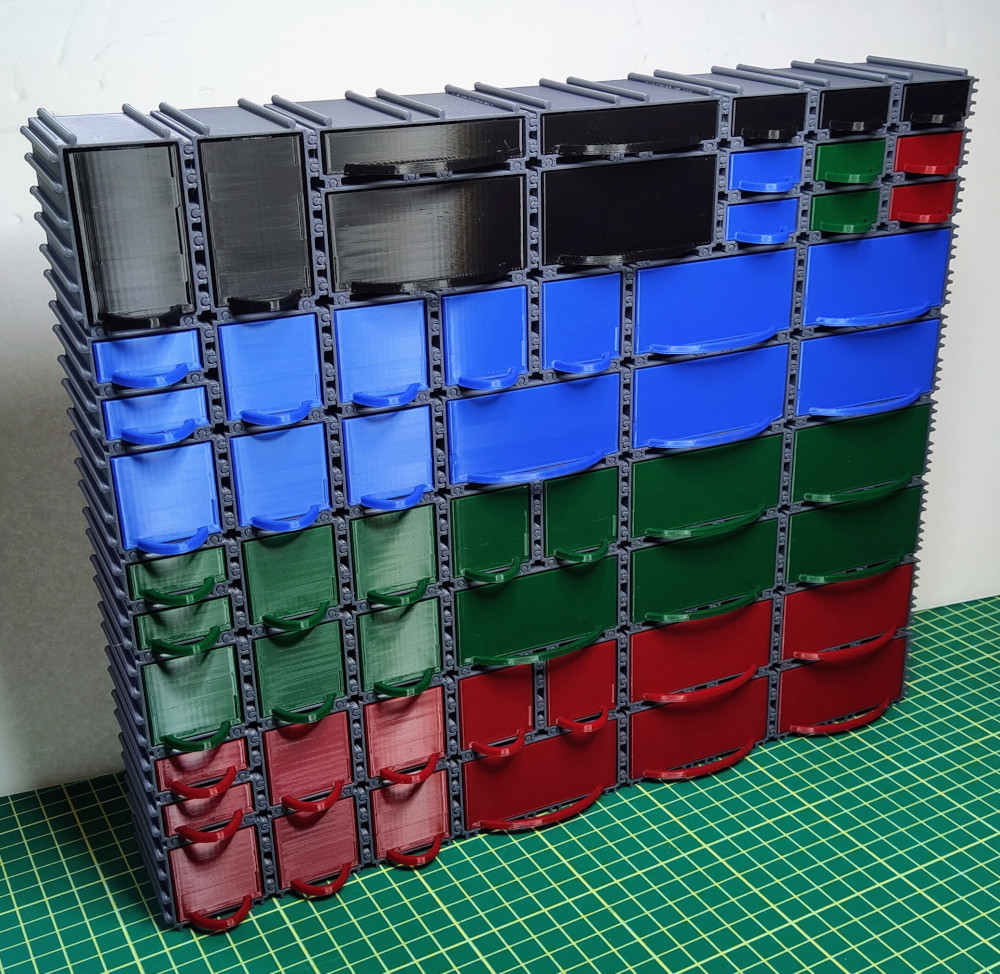
Mini Drawers Redux
thingiverse
## openSCAD Requirement You need to download [`chamfer.scad`](https://github.com/SebiTimeWaster/Chamfers-for-OpenSCAD/) and put it in the same folder as the scad files for them to work! ## STLs I have uploaded a selection of STLs for common sizes with the following options selected. If you are unable to generate your own STLs with the options you need you can leave a comment and I will upload them if I have time. - 8x1mm glue-in magnet openings - One less magnet than the number of units in height - Single, full width handle - Single compartment drawers ## What's new This is a remix of zeropage's [Mini Drawers Ultimate](https://www.thingiverse.com/thing:1889761). His improvements to the original were good but the code was a bit buggy and outdated. **Additions** - More options for controlling how many magnets are used - More options for customizing handles - Added optional second line of text **Improvements** - Organize parameters into groups - Standardize parameter naming - Replace hardcoded values with computed ones - Code cleanup and uniform formatting **Bugfixes** - Now works with recent versions of *Chamfers for openSCAD* - Magnets now actually centered side-to-side ## Magnets If you want to use magnets to keep the drawers closed you will need some 8x1mm ones like [these](https://www.aliexpress.com/item/1000006898705.html) if you are using the STLs or default settings. I suggest super gluing them in place so they don't fall out. Put a drop of glue on the rim of the magnet and set it on a hard surface, then press the housing or drawer down onto the magnet to seat it. ## Suggestions If you have any suggestions for improvements or additions, or if I missed anything, please let me know! I did my best to fix all the issues with the scad files but I might have missed something. # Print Settings - Nozzle Diameter: **0.40mm** - Layer Height: **0.20mm** - Shell thickness: **0.4 mm** - Bottom/top thickness: **0.8mm** - Infill: **0%** - Brim: **No** ## Yes, ZERO infill As zeropage says, no infill greatly reduces print time without affecting strength much due to how little empty space there is inside the walls.
With this file you will be able to print Mini Drawers Redux with your 3D printer. Click on the button and save the file on your computer to work, edit or customize your design. You can also find more 3D designs for printers on Mini Drawers Redux.
