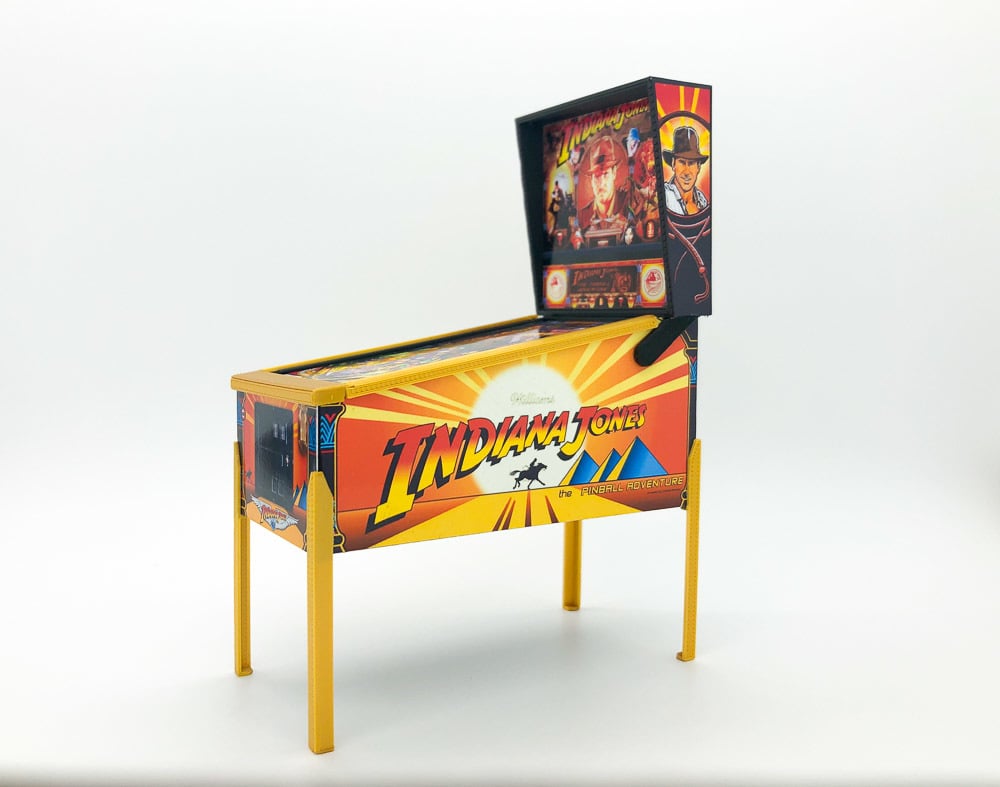
Miniature Pinball Machine
thingiverse
Being a huge fan of pinball, and wanting to have miniature versions of my games to put on my mantle I decided to model some cabinets that you then could attach decals to, resulting in a very realistic pinball mini! These are all modeled off the dimensions of the full-sized counterparts. Included are a variety of models. Each model is 1/24 scale. These are very detailed and include the Trim, lockdown bars, legs, cabinets, and backboxes. There are filled and hollow versions of the cabinets depending on if high speed or low filament usage is your goal. ### Included are 3 different models: - **Standard Cabinet & Backbox:** 90's era Bally/Williams games, works perfectly for modern-day Stern, Chicago Gaming, and Spooky Pinball. - **Wide Body Cabinet & Backbox:** 90's era games, can work for JJP widebody games. - **Classic cabinet:** Bally/Williams 80's games - **Classic Backbox for 81' Bally/Williams** (requires supports) - **Classic Backbox for 84' Bally/Williams** (requires supports) #### Printing & Assembly I personally found that printing the trim in one batch and the cabinet + backbox in another works well. *If you have trouble with bed adhesion use a small 1mm or 2mm brim and it will really help.* 1. **Printing the cabinet and backbox:** I recommend printing the cabinet and backbox at .2mm and 10% fill. - Cabinets print them with the bottom on the build plate, so you are printing bottom to top lengthwise - Standard and Widebody babckboxes print upsidedown with the top on the build plate - Classic backboxes print with the back on the build plate so it's lying flat, you will need supports. You can use any black PLA. *both the classic backboxes require supports only on the bed, and should be printed back down.* 2. **Printing the trim:** legs, lockdown bar, and side rails .1mm works really well.[Stainless looking PLA filament](https://www.amazon.com/gp/product/B07PGGD5LW/ref=ppx_yo_dt_b_search_asin_title?ie=UTF8&psc=1) 3. Use the PSD file to add your own graphics. The file is assembled using smart objects - you have to double click the layer icon and then you can alter/add your graphics to the given decal. 4. **Printing Decals** on a decent inkjet printer with quality gloss photo paper produces the best results and most photo paper these days is UV resistant. I use [Epson Glossy Photo Paper](https://www.amazon.com/Epson-Premium-GLOSSY-8-5x11-S042175/dp/B001441YFQ/ref=sr_1_4?dchild=1&keywords=epson+photo+paper&qid=1600747509&s=office-products&sr=1-4) but any good photo paper should suffice. 5. **Trimming Decals:** I use a paper cutter to cut the decals. A straight edge and sharp hobby knife will work as well. Sometimes after installing the decals you may need to do some fine trimming with a hobby knife. 6. **Mounting Decals:** I have found [spray mount](https://www.amazon.com/3M-Spray-Artists-Adhesive-MMM6065/dp/B00006IFBF/ref=sr_1_1?dchild=1&keywords=spray+mount&qid=1600747644&s=office-products&sr=1-1) to work the best for attaching the decals. As much as I hate using anything aerosol-based, I have tried a ton of methods and this seems to work best. ##Now you are the envy of all your pinball and arcade friends :) *** #### Updates 9/24/2020 - Added Standard Cabinet filled - Added Widebody Cabinet filled #### Updates 9/21/2020 - Added Classic backbox for 84' Era Bally/Williams - Fixed a number of the STL files - Thinned the walls in the cabinets, uses much less filament. - Added PSD template for Wide Body Games - Updated instructions and printing suggestions
With this file you will be able to print Miniature Pinball Machine with your 3D printer. Click on the button and save the file on your computer to work, edit or customize your design. You can also find more 3D designs for printers on Miniature Pinball Machine.
