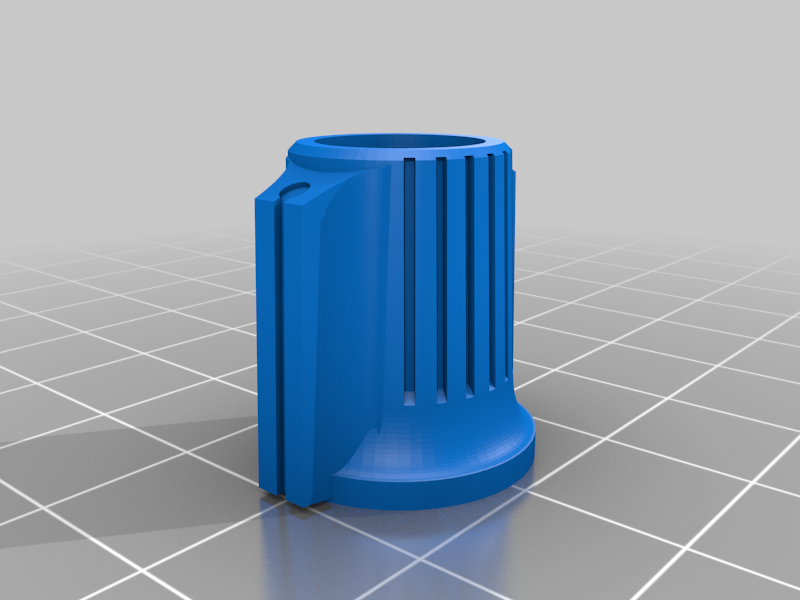
Misc Tektronix 7000 Series Replacement Knobs
thingiverse
This is a collection of various knobs that I came up with to replace ones that were damaged or missing from Tek 7000 series scope plug-ins and mainframes. Most of these assume that one has the original knurled aluminum piece with the set screws that connects to the shaft. The knobs have pin holes for the screw location markings. They will need to be drilled out. I did this because it made for less distortion and printing problems by using small holes. Installation. Start by inserting and turning the set screws in until they are flush with the knurl. Heat up the aluminum piece and press it in place, making sure that the screw holes are aligned. The knurl may cause it to rotate when being pressed. With the aluminum piece pressed in and still hot, one can insert an Allen wrench and adjust the position of the set screws if the alignment is off. Installing the setscrews first is easier if the screw holes are misaligned. It is easier to back them out rather than trying to screw them in into a misaligned hole.
With this file you will be able to print Misc Tektronix 7000 Series Replacement Knobs with your 3D printer. Click on the button and save the file on your computer to work, edit or customize your design. You can also find more 3D designs for printers on Misc Tektronix 7000 Series Replacement Knobs.
