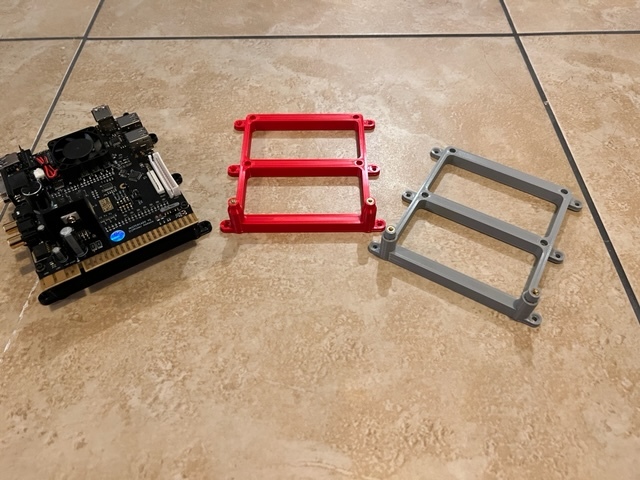
MiSTerCade Mount / Brace
thingiverse
# MiSTercade Mount and Brace: This mount/brace is made to help add rigidity to the MiSTercade board in order to reduce flexion when attaching/detaching JAMMA connectors. This also acts as a mount so that it can be screwed into the plywood under a PCB cabinet (or wherever you want to screw it in). For the uninitiated: the [MiSTercade](https://misteraddons.com/products/mistercade) is an add-on for the DE-10 Nano used with the [MiSTer Project](https://github.com/MiSTer-devel) made by [MisterAddons](https://twitter.com/MisterAddons?s=20) which allows you to plug your MiSTer directly into any JAMMA compatible arcade cabinet. There are multiple flavors of this mount: * MiSTerCade_Mount_v2.1.stl: this uses some screws and the standoffs included with your DE10-Nano. This is the "vanilla mount." * MiSTerCade_Mount_NonHS_Rounded.stl: Same as above, but with rounded posts to help if you have under-extrusion issues. * MiSTerCade_Mount_Heat_Set_v2.2.stl: This employs the use of heat-set inserts. * MiSTerCade_Mount_HS_Rounded.stl: Same as above, but with the rounded posts again. * MiSTerCade_Mount_StandOff.stl: This uses a lot of standoffs, but is a bit less time to print. --------------------------------------- # MiSTercade Mount (Non-Heat Set) - Default Version #### MiSTerCade_Mount_v2.1.stl: Non-filleted posts. This can be difficult to print for printers that have under-extrusion issues but takes a bit less time to print. #### MiSTerCade_Mount_NonHS_Rounded.stl: Thicker posts with fillets the top and where it connects to the front crossmember to make the print easier for printers that may under-extrude. This does take a bit longer to print. ------------------------------------------ ### Hardware Required: * 4 M3x6mm [Hex Socket Head Cap Screws](https://www.amazon.com/DYWISHKEY-Pieces-Socket-Screws-Wrench/dp/B07VRC5RJ8/ref=sr_1_6?keywords=M3+hex+socket+head+cap+screws+dywishkey&qid=1638406520&sr=8-6) * 2 M3x20mm [Hex Socket Head Cap Screws](https://www.amazon.com/DYWISHKEY-Pieces-Socket-Screws-Wrench/dp/B07VRC5RJ8/ref=sr_1_6?keywords=M3+hex+socket+head+cap+screws+dywishkey&qid=1638406520&sr=8-6) * 2 [M3 Nuts](https://www.amazon.com/DYWISHKEY-Pieces-Socket-Screws-Wrench/dp/B07VRC5RJ8/ref=sr_1_6?keywords=M3+hex+socket+head+cap+screws+dywishkey&qid=1638406520&sr=8-6) * (optional) 6 #6 screws of your preferred length. 1 inch is fine through 3/4" plywood ### Assembly: * Attach the DE-10 Nano to the MiSTercade as instructed in Part 1 of the [Quick Start Guide](https://docs.google.com/document/d/1lPvx3XtTYk8y5mSuSqekgqvjRgXXst6IelePJjc-qrc/edit) > *_NOTE:_* Do not install the silicon feet on the bottom of the DE-10 Nano standoffs * Make sure you have cleared out any supports out of the holes in the model. * Orient the board so that the JAMMA connector is near the two long posts. * Align the four brass standoffs coming out of the DE-10 Nano with the four holes in the back of the mount. Press the standoffs into the holes until they stop (4mm) * Feed the 4 6mm hex socket screws through the bottom into the standoffs. Do not over-tighten. Hand-tight is fine. * Feed the 2 20mm hex socket screws through the bottom of the long posts. * Feed a screwdriver through the post from the bottom to hold the screw in place and begin screwing the M3 Nuts over the threads. Do not over-tighten. Hand-tight is fine. ------------------ # Heat-Set Insert Version #### MiSTerCade_Mount_Heat_Set_v2.2.stl: Thicker posts without fillet to help strengthen against lateral forces. Takes a bit less time to print but can be difficult to print with under-extrusion. ####MiSTerCade_Mount_HS_Rounded.stl: Thicker posts with fillets near the top and where it connects to the front crossmember to make the print easier for printers that may under-extrude. This does take a bit longer to print. ------------------ ### Hardware Required: * 6 M3x6mm [Hex Socket Head Cap Screws](https://www.amazon.com/DYWISHKEY-Pieces-Socket-Screws-Wrench/dp/B07VRC5RJ8/ref=sr_1_6?keywords=M3+hex+socket+head+cap+screws+dywishkey&qid=1638406520&sr=8-6) * 2 M3-0.5 [Heat-Set Inserts](https://www.amazon.com/gp/product/B077CL322T?ref=ppx_pt2_dt_b_prod_image&th=1): OD (top) 5.6mm, OD (bottom) 5.12mm, OAL 3.85 * (optional) 6 #6 screws of your preferred length. 1 inch should be fine in 3/4" plywood ### Assembly: * Attach the DE-10 Nano to the MiSTercade as instructed in Part 1 of the [Quick Start Guide](https://docs.google.com/document/d/1lPvx3XtTYk8y5mSuSqekgqvjRgXXst6IelePJjc-qrc/edit) > *_NOTE:_* Do not install the silicon feet on the bottom of the DE-10 Nano standoffs * Make sure you have cleared out any supports out of the holes in the model. * Insert the [M3 heat-set inserts](https://www.amazon.com/gp/product/B077CL322T?ref=ppx_pt2_dt_b_prod_image&th=1) into the front posts * Orient the board so that the JAMMA connector is near the two long posts. * Align the four brass standoffs coming out of the DE-10 Nano with the four holes in the back of the mount. Press the standoffs into the holes until they stop (4mm) * Feed the 4 6mm hex socket screws through the bottom into the standoffs. Do not over-tighten. Hand-tight is fine. * Using 2 6mm hex socket screws secure the MiSTercade board to the front posts. (The holes are 9mm deep in case you want to use a longer screw) Do not over-tighten. --------------------------------------- # MiSTercade Mount (Stand Off) #### MiSTerCade_Mount_StandOff: Uses only standoffs, no posts to print. ------------------------------------------ ### Hardware Required: * 8 M3x6mm [Hex Socket Head Cap Screws](https://www.amazon.com/DYWISHKEY-Pieces-Socket-Screws-Wrench/dp/B07VRC5RJ8/ref=sr_1_6?keywords=M3+hex+socket+head+cap+screws+dywishkey&qid=1638406520&sr=8-6) * 2 20mm Female-Female [Standoffs](https://www.amazon.com/Csdtylh-Male-Female-Standoff-Stainless-Assortment/dp/B06Y5TJXY1/ref=sr_1_3?keywords=standoffs+m3&qid=1638752089&sr=8-3) * 2 6mm Male-Female [Standoffs](https://www.amazon.com/Csdtylh-Male-Female-Standoff-Stainless-Assortment/dp/B06Y5TJXY1/ref=sr_1_3?keywords=standoffs+m3&qid=1638752089&sr=8-3) * (optional) 6 #6 screws of your preferred length. 1 inch is fine through 3/4" plywood ### Assembly: * Attach the DE-10 Nano to the MiSTercade as instructed in Part 1 of the [Quick Start Guide](https://docs.google.com/document/d/1lPvx3XtTYk8y5mSuSqekgqvjRgXXst6IelePJjc-qrc/edit) > *_NOTE:_* Do not install the silicon feet on the bottom of the DE-10 Nano standoffs * Make sure you have cleared out any supports out of the holes in the model. * Attach a 6mm male-female standoff into one side of the 20mm female-female standoff. Do this twice so you have a pair. * Place one standoff combo into each of the front-most two posts (they have small bulges and are wider than the other four holes) * Feed a 6mm hex socket screw through the bottom and into the standoff. Do not over-tighten. Do this for both posts. * Orient the MisterCade so that the JAMMA connector is near the freshly installed posts. * Align the four brass standoffs coming out of the DE-10 Nano with the four holes in the back of the mount. Press the standoffs into the holes until they stop (4mm) * Feed the 4 6mm hex socket screws through the bottom into the standoffs. Do not over-tighten. Hand-tight is fine. * Feed the 2 20mm hex socket screws through the bottom of the long posts. * Feed a screwdriver through the post from the bottom to hold the screw in place and begin screwing the M3 Nuts over the threads. Do not over-tighten. Hand-tight is fine.
With this file you will be able to print MiSTerCade Mount / Brace with your 3D printer. Click on the button and save the file on your computer to work, edit or customize your design. You can also find more 3D designs for printers on MiSTerCade Mount / Brace.
