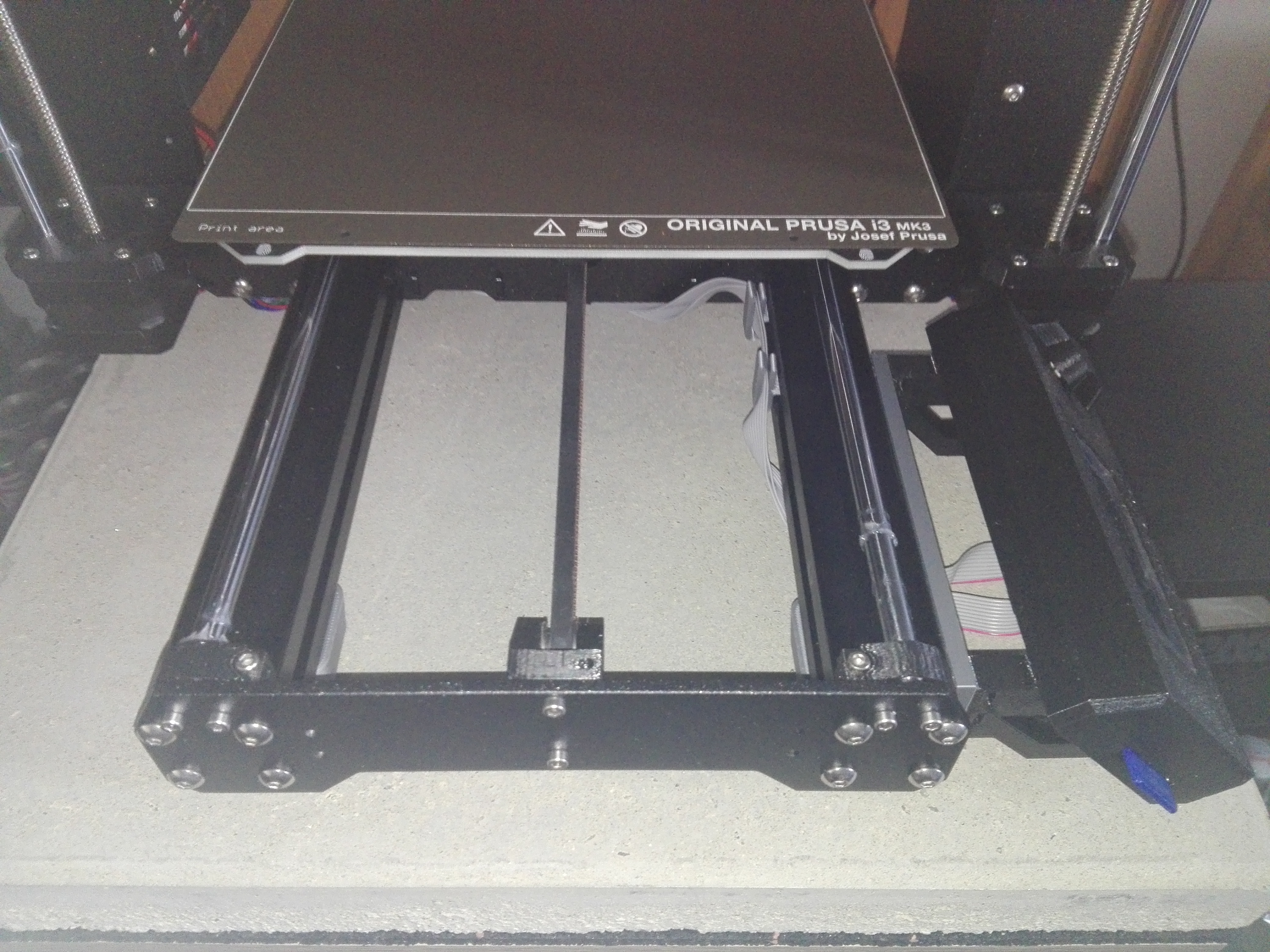
MK3S+ right side LCD mounting bracket
prusaprinters
<h4>You'll need:</h4><p><strong>To mount the bracket on the aluminum extrusion:</strong></p><ul><li>2x 3030 M3 drop in T-nuts - <a href="https://www.printables.com/model/116299-insert-tnut-for-3030-alu-profil">https://www.printables.com/model/116299-insert-tnut-for-3030-alu-profil</a></li><li>2x M3 hex nut</li><li>2x M3x8 <strong>OR</strong> 2x M3x10</li></ul><p><strong>To mount the LCD on the bracket:</strong></p><ul><li>4x M3x10 screws (just reuse the existing LCD mounting screws)</li><li>Some cable clips to route the ribbon cable to the other side - <a href="https://www.printables.com/model/1683-prusa-mk3-mk3s-lcd-cable-clips">https://www.printables.com/model/1683-prusa-mk3-mk3s-lcd-cable-clips</a></li></ul><p> </p><h5>Print settings:</h5><ul><li>0.30mm layer</li><li>PLA, PETG or any other non-flexible material</li><li>It may need supports inside the holes, depends on the print orientation</li></ul>
With this file you will be able to print MK3S+ right side LCD mounting bracket with your 3D printer. Click on the button and save the file on your computer to work, edit or customize your design. You can also find more 3D designs for printers on MK3S+ right side LCD mounting bracket.
