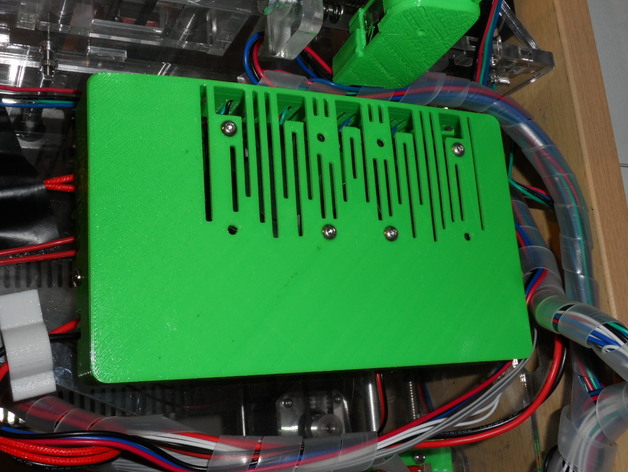
Mks Gen Z2 cover with fan holders
thingiverse
The item is a cover for the Mks Gen. It is a multi-part object. Includes mounting of 2 x 40 mm fans from inside the cover, placed right over pololu drivers. The picture shows WIP, cables on the right should be on the side, and another fans should be mounted from inside (reason: I ran out of NSR connectors). I tested the assembly with one fan cooling the board, with two it must be even better. Post-Printing Mounting: Put the lower and upper part of the behind the Mks Gen and secure it with originally provided screws and nuts. Take a cover, and screw the fans with m3 16 screws. The 2 screws per fan are sufficient. COVER the SCREWS FROM INSIDE WITH INSULATION TAPE. Fan connections are to be inserted below the hot end cooler. Use connectors (NDR/NSR) if not provided. Put the stepper connections through the holes from the right side, you might need to dismantle z end stop, just temporary. Cables for power and heater have provided holes at the top. Hot end cooling fan line goes on left, everything else could be bound at the bottom with spiral thermal insulation tape provided in the kit. Press the cover against the acrylic and secure it with additional SHORT screws from the bottom and the top. PLEASE NOTE: Pay full attention that all electronic connections. Provide the insulation for all the metal parts that might reach into the interior of the cover.
With this file you will be able to print Mks Gen Z2 cover with fan holders with your 3D printer. Click on the button and save the file on your computer to work, edit or customize your design. You can also find more 3D designs for printers on Mks Gen Z2 cover with fan holders.
