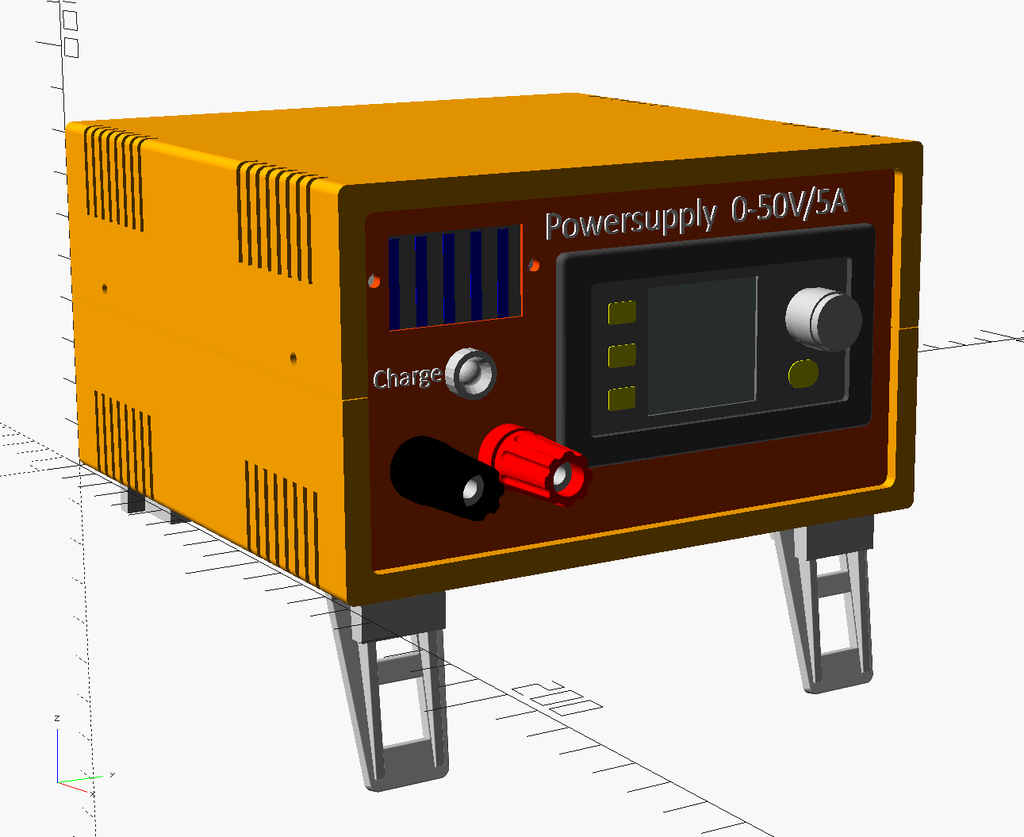
Mobile Powersupply using Advanced-Ultimate-Box-Maker
thingiverse
This is an example project using "Advanced Ultimate Box Maker" on https://thingiverse.com/thing:4947863 with parametric design. Because thingiverse does not support directories, all files are in one directory and that makes it a little bit confusing. Please look for more details of this advanced version and the example project at https://github.com/M-oster/Advanced-Ultimate-Box-Maker. There are very more detailed explanations: * Module view (Schematic) of the Powersupply * Bill of materials (BOM) * design code of used assemblies in various formats (amf, f3d, FcStd, stl, step) Sources used: * The original design was made by “Ultimate Box Maker” `from Heartman www.thingiverse.com/thing:1264391 and http://heartygfx.blogspot.com * Great improvement to a PCB-based construction was made with the “Customizable revised Ultimate Box Maker” from jbebel www.thingiverse.com/thing:2938921 and https://github.com/jbebel/Ultimate-Box-Maker. * The integration of a fan-guard was inspired by the “Customizable Fan Grill Cover” from mightynozzle www.thingiverse.com/thing:2802474 * use of the Library “BOSL2” from https://github.com/revarbat/BOSL2/ * use of the Library “NopSCADlib” from https://github.com/nophead/NopSCADlib/ ## Add. Requirements to download 1. OpenSCAD, download it from here: https://www.openscad.org/downloads.html 2. The library “BOSL2” from https://github.com/revarbat/BOSL2/ 3. The library “NopSCADlib” from https://github.com/nophead/NopSCADlib 4. for USB/BT-modues, the remote-control software for windows and Android https://www.joy-it.net/en/products/JT-DPH5005 (The original android software from Ruideng does not work) ## Installation * run the downloaded OpenSCAD-file and install the exe. * unpack the zip-file from BOSL2-library into the appropriate lib-directory (My Documents\OpenSCAD\libraries) * do the same with library-file “NopSCADlib” * Its better to download the more detailed “Advanced ultimate Box Maker” from https://github.com/M-oster/Advanced-Ultimate-Box-Maker. * Unpack the zip-file into the directory "My Documents\OpenSCAD" so that all files are in the sub-directory "Mobile Powersupply". ## Added some more features * Integration of electronic parts of the NopSCADlib * Choice of different case feet (Hole, integrated feet, Rubber feet, Foldable feet) * Choice of different threaded inserts for fixation tabs * Choice of different kind of PCB-feet (inserts, pillars, spacers) * Holes with a recess for front- or backpanel * Longholes for front- or backpanel * Customizable fan-guard for the backpanel * a lot of fan-sizes are integrated and their correct screw-distance is autom. choosen. * Ledges on both upper edges of the box shells for better stabilization * Allows to create extra holes in the bottom shell * Choosable textfont for paneltext * Frequent remarks added in the code and a lot of debug outputs can be activted The main file is "Adv-Ultimate-Box-PowerSupply-main.scad". *Open it in OpenSCAD. *Press F5 for compile and check that there is no error. A reason for errors can be missing lib-files in the lib directory of OpenSCAD. *Then open the customizer section on the right side and adpat the box options to your needs. For better understanding the file "Advanced-Ultimate-Box-Maker-DimDemo.scad" shows dimensions and coordinates. The file "Advanced-Ultimate-Box-Maker-Holes_TextsDemo.scad" shows the various features creating text and holes.
With this file you will be able to print Mobile Powersupply using Advanced-Ultimate-Box-Maker with your 3D printer. Click on the button and save the file on your computer to work, edit or customize your design. You can also find more 3D designs for printers on Mobile Powersupply using Advanced-Ultimate-Box-Maker.
