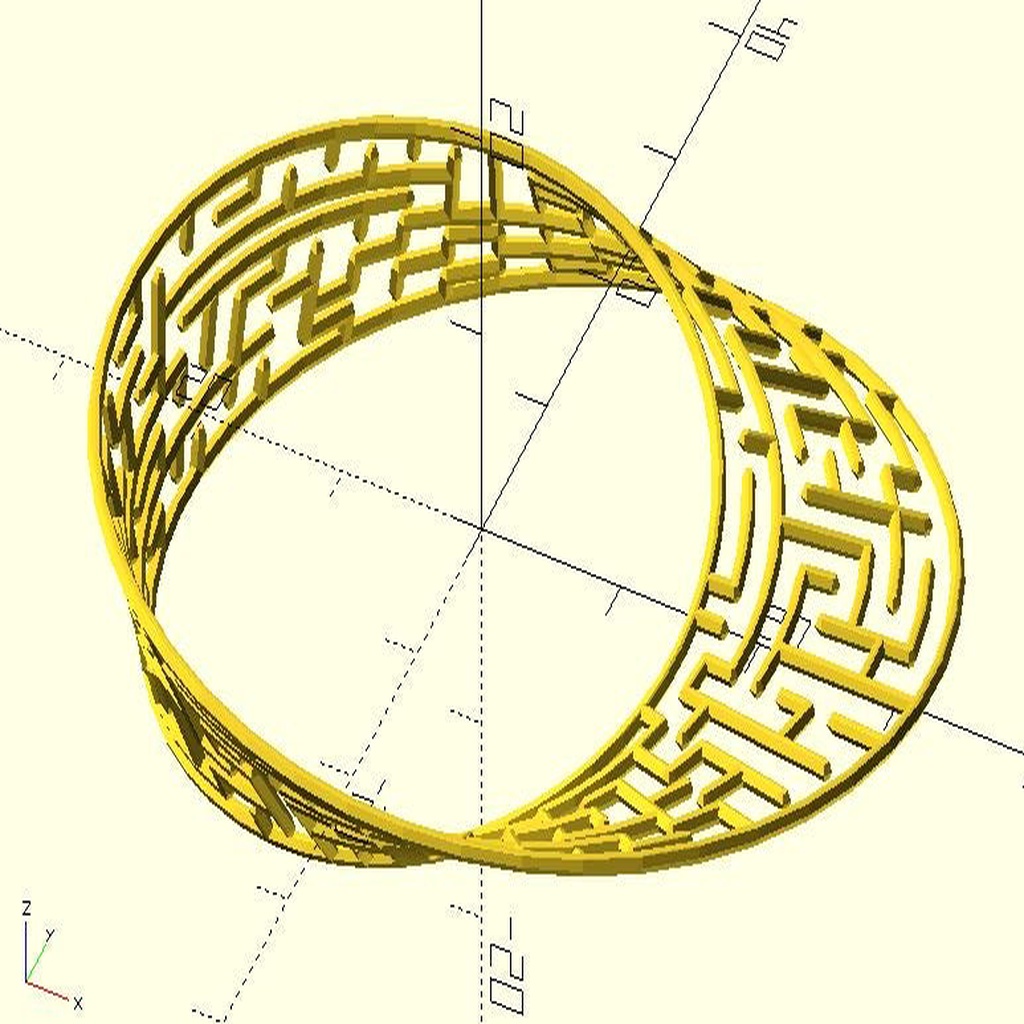
Mobius maze
thingiverse
Randomized maze on [Möbius strip](https://en.wikipedia.org/wiki/M%C3%B6bius_strip). Based on [OpenSCAD 2019.05](http://www.openscad.org/downloads.html). You can set `angle` to `180 * n` in the .scad file. For example, if you set `angle` to `0`, it's just a circular maze. [Clean code](https://github.com/JustinSDK/dotSCAD/blob/master/examples/maze/mobius_maze.scad) based on the [dotSCAD](https://github.com/JustinSDK/dotSCAD) library. include <hull_polyline3d.scad>; include <rotate_p.scad>; include <square_maze.scad>; rows = 48; columns = 8; block_width = 2; wall_thickness = 1; angle = 180; // $fn = 24; leng = rows * block_width; radius = 0.5 * leng / PI; a_step = 360 / leng; blocks = go_maze( 1, 1, // starting point starting_maze(rows, columns), rows, columns, y_circular = true ); walls = maze_walls(blocks, rows, columns, block_width, bottom_border = false); for(wall_pts = y_twist(walls, angle, rows, columns, block_width)) { z_rotated = [for(pt = wall_pts) rotate_p([radius + pt[0], 0, pt[2]], a_step * pt[1])]; hull_polyline3d(z_rotated, wall_thickness); }
With this file you will be able to print Mobius maze with your 3D printer. Click on the button and save the file on your computer to work, edit or customize your design. You can also find more 3D designs for printers on Mobius maze.
