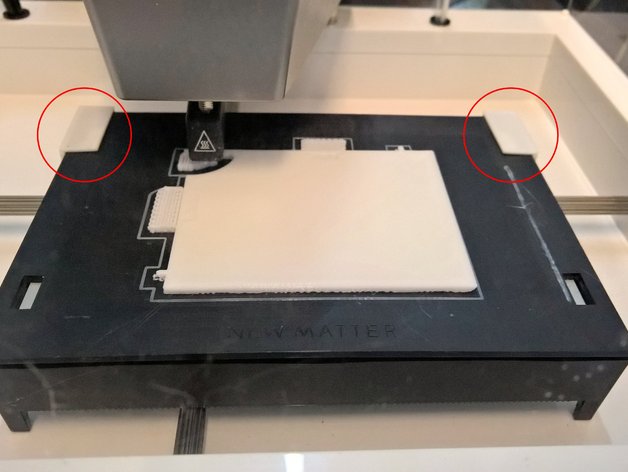
MOD-t printing bed clips
thingiverse
New Matter MOD-t 3D printer is a nice cheap printer. It has an unique cold printing bed system that makes easy to detach printed parts. But the design of the upper part makes sometimes the printing process problematic as it can happen (quite often) that the head push or pull a little border of a previous layer (for example when leaving a blob). This makes the upper part of the printing bed to move and the layers alignment is gone. Sometimes this means ugly prints, sometimes (in particular with mechanical parts or interlocking pieces) this means non working printed objects. So I made those clips, after MANY iterations to get the right compromise they are the perfect solution to 100% solve the bed slippage! Just put the clips in the upper holes and voilà! Your bed is stiff and stay perfectly in position, even in worst test cases. From now on I'm never printing without them! I never had layer misalignment again :) Here you can see how to use them: https://youtu.be/sYksQoI75H0 You can download the .stl and slice it on your own or you can download the .gcode file, ready to be printed with the MOD-t printer (don't try it with other printers!!!) Print Settings Printer: New Matter MOD-t Rafts: No Supports: No Resolution: 0,2 mm / layer Infill: 100% Notes: Slice them with Cura, default settings, 2mm shell thickness and Bottom/Top thickness. MOD-t optimizations Special warning, please read! If you use my latest (updated 30 June 2016) Cura or Slic3r settings (available here: http://www.thingiverse.com/thing:1535333 ) you'll have no problem using my Clips. If not it's advised to update your start gcode in your slicer software with the one provided in the start_gcode.txt file. This will slightly change the post calibration priming on the right so that it will not touch the right clip. I've also been in contact with New Matter engineers to ensure that the clips will not interfere with the calibration procedure and they say that they aren't interfering at all. With firmware 0.13 I've noticed that sometimes, during calibration, the bed can slip/grind on the pinions rod but this is "normal" (they say). To reduce the probability that this happens position the bed in the middle on the Y axis and slightly in the left in the X axis before to start the print operation.
With this file you will be able to print MOD-t printing bed clips with your 3D printer. Click on the button and save the file on your computer to work, edit or customize your design. You can also find more 3D designs for printers on MOD-t printing bed clips.
