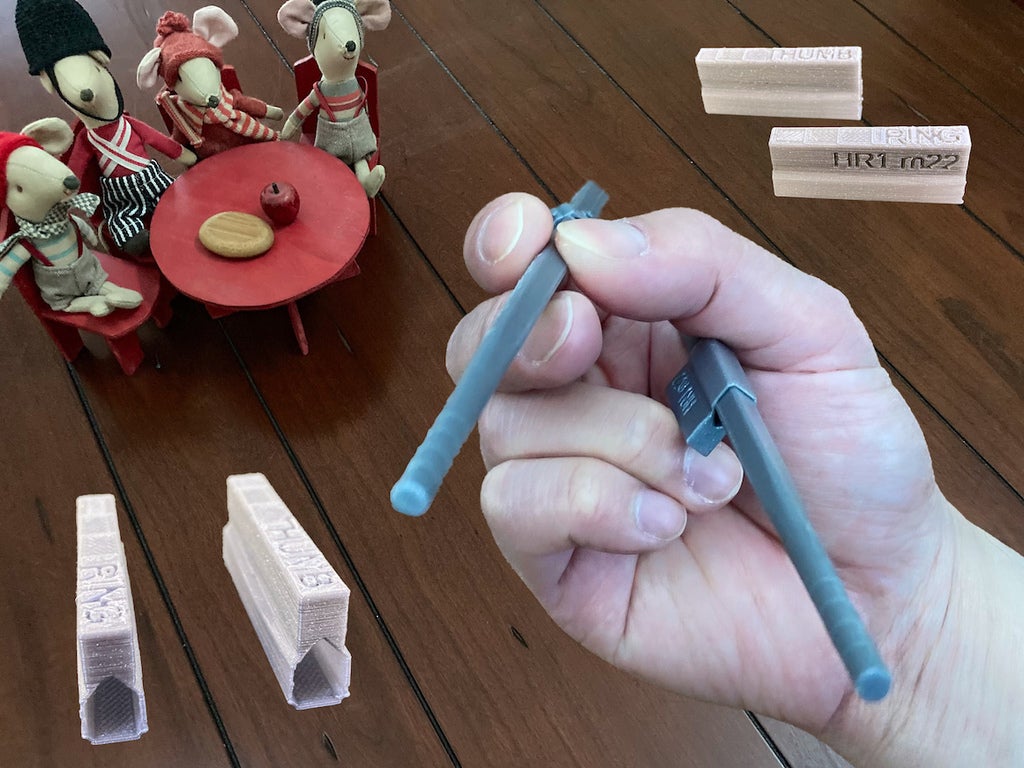
Model H1 Finger Helpers on Marcosticks
prusaprinters
<p>Finger helpers bars for use on 3D-printable training chopsticks that work. <a href="https://youtu.be/NcLegJ6vooE">See it</a> on Youtube.</p> <p>Finger helper bars are designed for beginners, and for a sizable population who cannot enact unaided the thumb pose required by the <a href="https://marcosticks.org/the-standard-grip/">Standard Grip</a>. The latter population are inherently unable to wield the the Standard Grip, due to injuries or anatomical limitations.</p> <p>You will find two STL files for the two flavors of finger helper bars: the HR Ring Finger Helper, and the HT Thumb Helper. These bars come in a sleeve that slides into a marcostick. They can be used with any flavors of <a href="https://www.prusaprinters.org/prints/48996-model-t1-training-marcosticks">model T Training Marcosticks</a>. But in general, you will find these helper bars more comfortable used with the "Large" version of model T.</p> <p>To understand why these training marcosticks work, when all previous learner chopsticks did not, watch our first episode of "Ten thousand ways to use chopsticks", on the <a href="https://youtu.be/VQ8HGQxHQ-I">Standard Grip</a>.</p> <p>The companion article to this package is located <a href="https://marcosticks.org/model-h-finger-helpers/">here</a>.</p> <p>These patent-pending marcosticks follow a simple Mark-and-Go license. In general, it means that you can freely print them. Just mark them with "Marcosticks". For details see <a href="https://marcosticks.org/license/">license</a>.</p> <p>For a list of all available 3D-printable marcosticks models, go to <a href="https://marcosticks.org/3d-print/">this article</a>. For everything else related to marcosticks, go to <a href="https://marcosticks.org">https://marcosticks.org</a>.</p> <h3>Print instructions</h3><p>Printing Instructions: <a href="https://marcosticks.org/model-h-finger-helpers/" rel="nofollow">https://marcosticks.org/model-h-finger-helpers/</a></p><p>Always go to the above web page for actual printing instructions for this particular model. But here is a quick rule of thumb that in general works for most Marcosticks 3D models:</p> <ul> <li>The 3MF files are PrusaSlicer projects, with our own start-up GCode for MKS3.</li> <li>The STL files can be used direct in your own preferred slicer.</li> <li>Print in PLA - it's stiff enough for marcosticks parts.</li> <li>Finger helpers can be printed at anywhere from 20% infill to 100% infill.</li> <li>Set layer height to 0.20mm. You can try finer layers if you really wish. But 0.20mm works.</li> <li>Enable "Detect bridging parameters" in PrusaSlicer, or the equivalent in your slicer.</li> </ul> <p>Enable "Detect thin walls" in PrusaSlicer, or the equivalent in your slicer. Without this setting, PrusaSlicer will always use 2 perimeters (one outside and one inside), for all walls. The finger helper has a thin wall. If you slice it to print 2 perimeters, the sleeve will become too thick. Turning this on instructs the slicer to produce only one perimeter for the thin walls in this model.</p> <p><strong> Post-Printing</strong></p> <p>The ends of a printed sleeve will be ragged. Such ragged edges on the inside wall of the sleeve will cause the sleeve not slide all the way into a marcostick, to its intended target location. Use a deburring tool to clean inside edges of both ends of the sleeve.</p> <p>For instructions on post-print processing of training marcosticks, please see this video: <a href="https://youtu.be/bJubl_FE2Es">https://youtu.be/bJubl\_FE2Es</a>.</p> <p><strong> Optional Mark-and-Go License</strong></p> <p>We made 3D models available on PrusaPrinters with a strict, CC non-commercial no-derivatives license. You can choose to follow this strict license for personal uses.</p> <p>But we actually made a much more lenient license available, if you want to create derivative works, or commercialize these training marcosticks. Please consult the <a href="https://marcosticks.org/license/">Mark-and-Go Marcosticks license</a>. Here is a quick summary:</p> <p>Utility patent applications for many training marcosticks have been filed. A few specific models were also detailed in design patent applications. But we are making all models FREE for everyone to print on their own, as long as you follow the Mark-and-go license.</p> <p>You may upload these models to online model repositories, but only if you clearly label these as Marcosticks, as the license stipulates. You may make derivative work, but you will need to carry the same Marcosticks Mark-and-Go license with the same label requirement. You may even reproduce them in bulk, and sell them at profit, without paying marcosticks.org any royalty fees. Make sure you follow the Mark-and-go license, for commercial deployment which includes quality control checks.</p> <p>For additional information, see <a href="https://markandgo.org/faqs/">MAG FAQs</a>.</p>
With this file you will be able to print Model H1 Finger Helpers on Marcosticks with your 3D printer. Click on the button and save the file on your computer to work, edit or customize your design. You can also find more 3D designs for printers on Model H1 Finger Helpers on Marcosticks.
