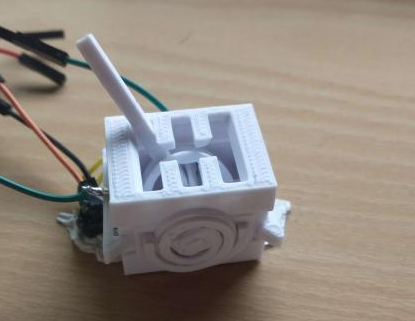
Modular Programmable gear shifter
thingiverse
Building it will need a bit of coding experience. I will release my code, but there is practically no way it will work perfectly on others, as it needs calibration based on how many gears it has and what potentiometers it is using. These are the potentiometers I used: Ungodly long link: https://www.ebay.com/itm/224194967103?hash=item34330fb63f:g:JosAAOSwumNfh-6a&amdata=enc%3AAQAHAAAA4BnBp3BUqOSDtgO%2BOkIjRKj0v9FFKMXXQ9uqokanQnO7wLzAVmPI4UIP5jxfqxlrH6xW4AZqCVRTBvgK8pOYLXPH1yx%2BCQVkT%2FIhBRpeCP4Urcb%2BZvO2niOBFan45Zdas26XnpDSzteuZqou72Z4vWUyEMWQ1LN3btBMW5JmgdjqVHnnZcc3RNfQqD0VIRjhNuHjZD0mp%2B9olAukn%2BT%2F%2FnFRfpvaXT9RP7y8KDF9esnFZFwq%2BEfXHtrvlWpHU29srmHNCGK9jgIm97mgBadqyWju3nn22%2FY54qx8XUR8IykY%7Ctkp%3ABFBMsvKc5Z9h I used the Pro Trinket 5V for the coding. My code will turn gears 1-6 into binary and pressing the buttons 1-3 on your keyboard as binary numbers. If you are using a different top than the 6speed one, the code will need some modifying. Just ask in the comments if you don't know how, and I'll try to get back to you quickly. Here is the code I'm running on it: (hashtag symbol here)include "ProTrinketKeyboard.h" void setup() { pinMode(A2, INPUT); pinMode(A4,INPUT); TrinketKeyboard.begin(); } int T1=640; int T2=480; int T3=300; int track; int updown; int gear; int accuracy=50; int down=350; int up=650; int updownR; int trackR; void loop() { getReading(); getTrack(); getUpDown(); getGear(); TurnBin(); } void getReading(){ updownR=analogRead(A4); trackR=analogRead(A2); } void getTrack(){ if(trackR <= T1+accuracy && trackR >= T1-accuracy){ track=1; }else if(trackR <= T2+accuracy && trackR >= T2-accuracy){ track=2; }else if(trackR <= T3+accuracy && trackR >= T3-accuracy){ track=3; }else{ track=0; } } void getUpDown(){ if(updownR <= up+accuracy && updownR >= up-accuracy){ updown=1; }else if(updownR <= down+accuracy && updownR >= down-accuracy){ updown=2; }else{ updown=0; } } void getGear(){ if(track==1 && updown==1){ gear=1; }else if(track==1 && updown==2){ gear=2; }else if(track==2 && updown==1){ gear=3; }else if(track==2 && updown==2){ gear=4; }else if(track==3 && updown==1){ gear=5; }else if(track==3 && updown==2){ gear=6; }else{ gear=0; } } //Allows serial print with the trinket, definitions 1-3 are what it prints (0 to print nothing), 4 is the delay in ms*5, and the 5th is the spacing between each print. //You have to open a writing program quickly after running this. void numprint(int p1034,int p2034,int p3034,int d034, int enter034){ if(p1034 != 0){ TrinketKeyboard.print(p1034); TrinketKeyboard.pressKey(0, KEYCODE_ENTER); TrinketKeyboard.pressKey(0,0); } if(p2034 != 0){ TrinketKeyboard.print(p2034); TrinketKeyboard.pressKey(0, KEYCODE_ENTER); TrinketKeyboard.pressKey(0,0); } if(p3034 != 0){ TrinketKeyboard.print(p3034); TrinketKeyboard.pressKey(0, KEYCODE_ENTER); TrinketKeyboard.pressKey(0,0); } for(int wait034=0; wait034<d034; wait034++){ TrinketKeyboard.poll(); delay(5); } for(int wait034=0; wait034<enter034; wait034++){ TrinketKeyboard.pressKey(0, KEYCODE_ENTER); TrinketKeyboard.pressKey(0,0); } TrinketKeyboard.poll(); } void TurnBin(){ if(gear==0){ TrinketKeyboard.pressKey(0, 0); } if(gear==1){ TrinketKeyboard.pressKey(0, KEYCODE_1); } if(gear==2){ TrinketKeyboard.pressKey(0, KEYCODE_2); } if(gear==3){ TrinketKeyboard.pressKey(0, KEYCODE_1,KEYCODE_2); } if(gear==4){ TrinketKeyboard.pressKey(0, KEYCODE_3); } if(gear==5){ TrinketKeyboard.pressKey(0, KEYCODE_1,KEYCODE_3); } if(gear==6){ TrinketKeyboard.pressKey(0, KEYCODE_2,KEYCODE_3); } }
With this file you will be able to print Modular Programmable gear shifter with your 3D printer. Click on the button and save the file on your computer to work, edit or customize your design. You can also find more 3D designs for printers on Modular Programmable gear shifter.
