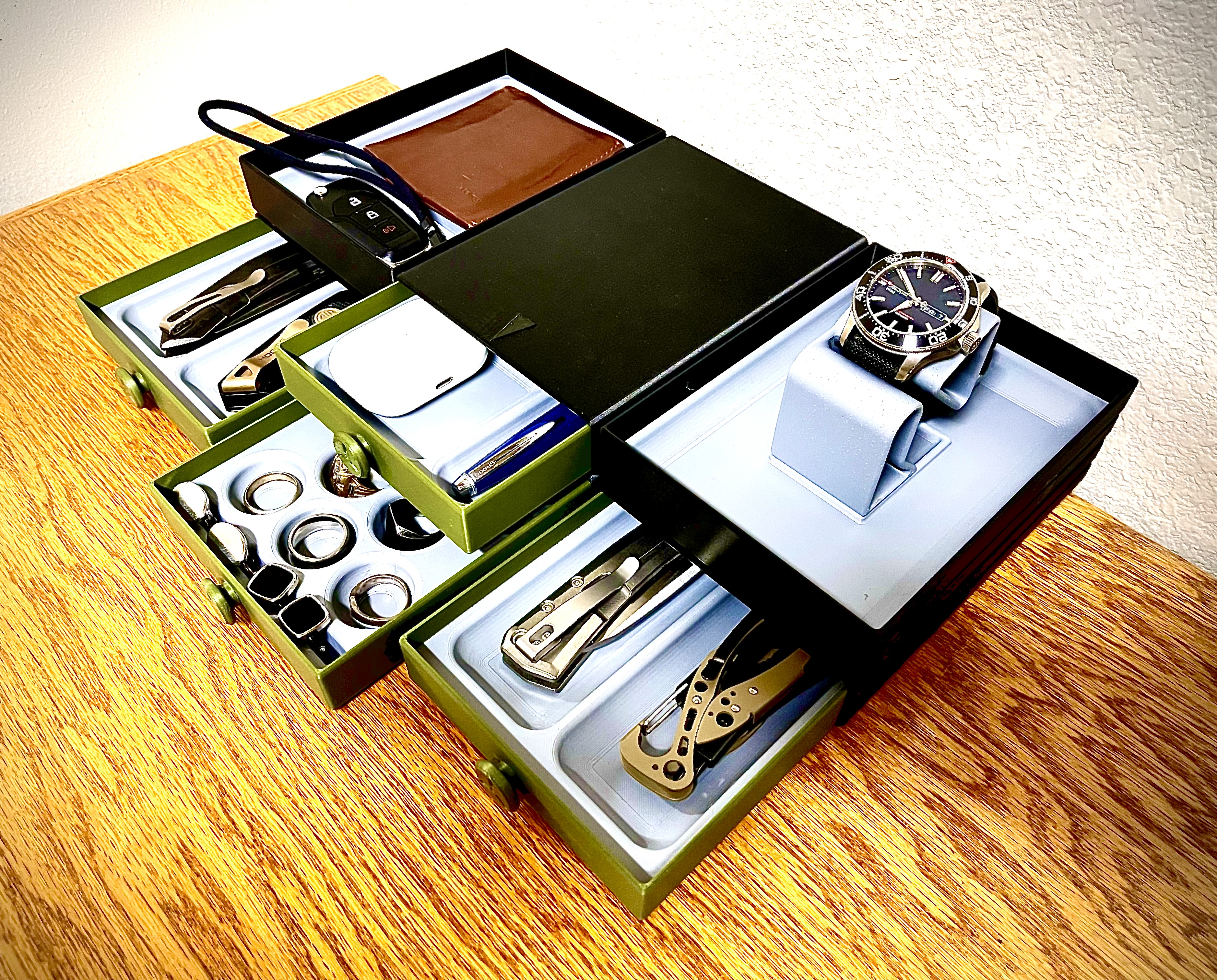
Modular Valet
prusaprinters
<p>Each file is compatible with the Prusa Mini.</p><p><strong>Printing Instructions</strong><br>(Note: No supports are required using the instructions below)</p><ul><li><i>Drawer</i><br>Slice and print the Drawer horizontally, on the same plane as it will be used.</li><li><i>Enclosure</i><br>1. Slice and print the Enclosure vertically, on its back, with the Drawer opening at the top.<br>2. Slice and print the Drawer Stop on its top, the side that will face outwards after installing in the Enclosure.</li><li><i>Open Enclosure</i><br>Slice and print the Open Enclosure horizontally, on the same plane as it will be used.</li><li><i>Drawer Hardware</i><br>Slice and print the Drawer Hardware (knob) on its top.</li><li><i>Drawer and Open Enclosure Inserts</i><br>Slice and print Inserts horizontally, on the same plane as they will be used.</li><li><i>Watch Stand</i><br>Slice and print the Watch Stand on its side.</li></ul><p><strong>Assembly Instructions</strong></p><ul><li><i>Drawer</i><br>1. After printing the Drawer, Drawer Hardware (knob), and desired Insert, first insert (and glue, if desired or necessary, depending on the filament used) the Drawer Hardware to the drawer.<br>2. Place the Drawer Insert into the Drawer and slide it to the bottom. Glue should not be necessary. On the bottom-front of the drawer is a hole that can be used to push the Insert out, if necessary.</li><li><i>Enclosure</i><br>1. Slide an assembled Drawer into its Enclosure.<br>2. Snap the Drawer Stop into the top of the Enclosure. Glue may be used, but the Drawer will then not be easily removed from the Enclosure.</li><li><i>Open Enclosure</i><br>1. If an Open Enclosure is being placed on top of another Enclosure, first print four Assembly Keys and glue them to the bottom of the Open Enclosure.<br>2. Rest (and glue, if desired) the Open Enclosure on top of the other Enclosure.</li><li><i>Watch Stand</i><br>Glue the Watch Stand to its Open Enclosure Insert. Two Inserts are provided, for holding a single or two Watch Stands.</li></ul><p>(Note: The models in the pictures were printed in PLA using a Prusa Mini with 20% Grid infill)</p>
With this file you will be able to print Modular Valet with your 3D printer. Click on the button and save the file on your computer to work, edit or customize your design. You can also find more 3D designs for printers on Modular Valet.
