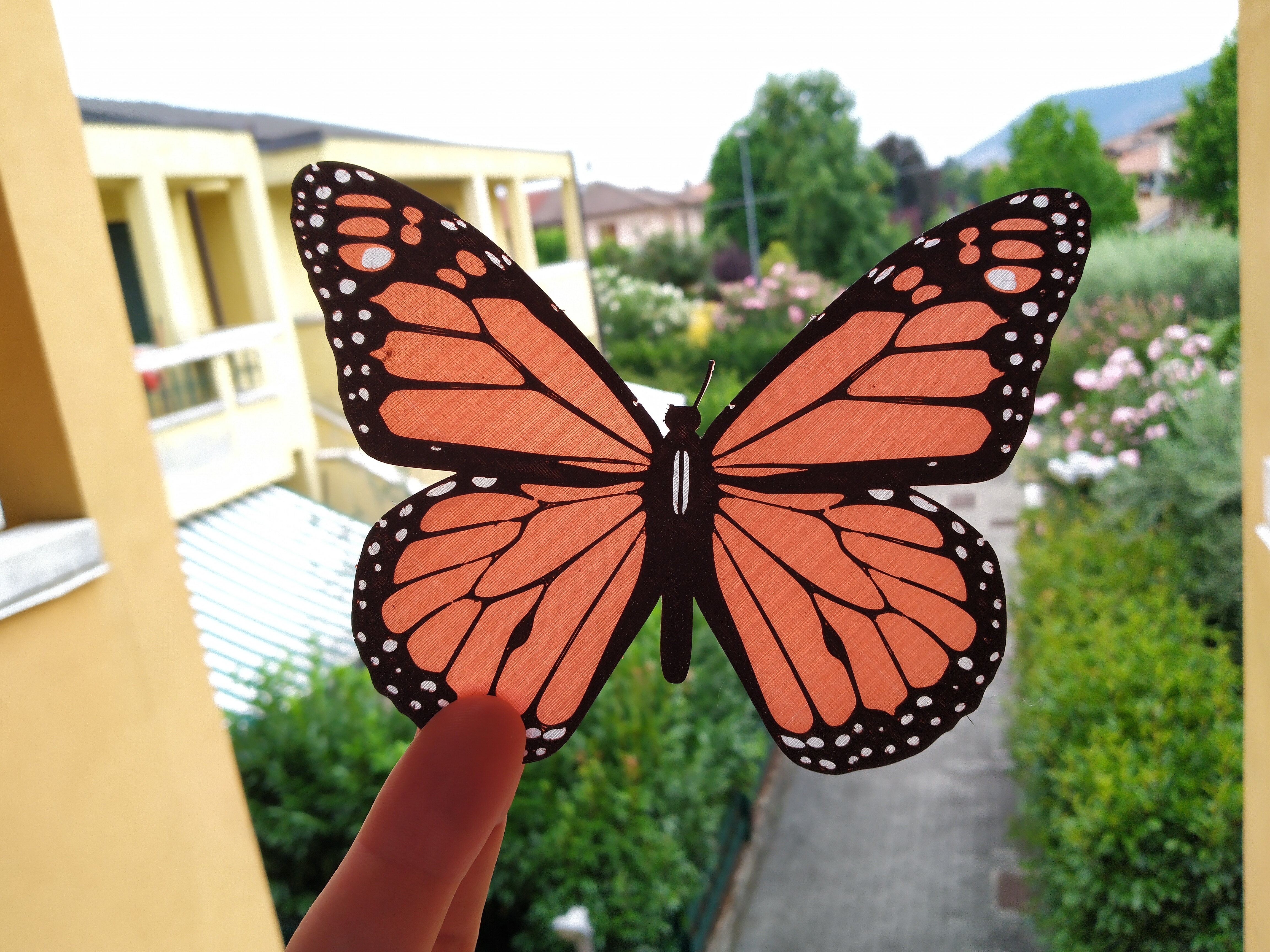
Monarch Butterfly
prusaprinters
<p><strong>Printing Instructions:</strong></p><ul><li>For <strong>Prusa MK3S</strong> or <strong>MINI</strong>, you can use the provided gcode - it includes filament change pauses.</li><li>For other printers / slicers, set a filament change after 0.4mm, and another after 0.8mm.<br><i>(model is 1.2mm total thickness)</i><br> </li><li>The antennae can be a little tricky - check your first layer height if it's not sticking.<br> </li><li>For traditional Monarch colouring use filaments<ul><li>Natural or White, then</li><li>Orange, then</li><li>Black.</li></ul></li><li>I recommend light or translucent colours on the bottom two layers, to allow light through.<ul><li>In the photographed butterfly I used Natural, Transparent Red, Galaxy Black<br> </li></ul></li><li>You can bend the wings / antennae after printing, if you wish<ul><li>Move a lighter or small flame back and forth under the body of the butterfly for 4-5 seconds.<br><i>(do not touch the flame to the plastic, keep it away from direct contact)</i></li><li>Gently bend the butterfly, then hold in place while it cools down.</li><li>Go slow - you can <strong>always </strong>add more heat later.</li></ul></li></ul><p><strong>Other information:</strong></p><ul><li>Modelled in FreeCAD 0.19</li><li>Based on a butterfly pattern at https://www.craftsmanspace.com/free-patterns/monarch-butterfly-vector.html</li></ul>
With this file you will be able to print Monarch Butterfly with your 3D printer. Click on the button and save the file on your computer to work, edit or customize your design. You can also find more 3D designs for printers on Monarch Butterfly.
