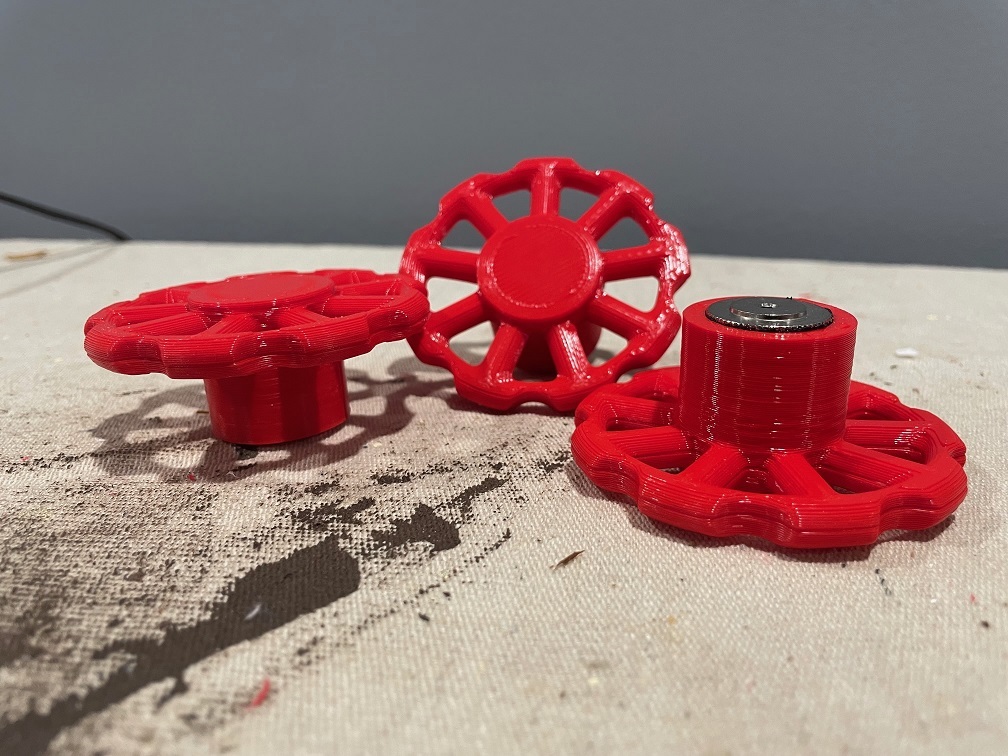
Monoprice Maker Select Pro Ultimate (Wanhao D6) Bed Leveling Handles
thingiverse
I got really tired of trying to turn the 20 mm-wide serrated-edge knobs that are provided to level the Monoprice Maker Select Ultimate Pro (Wanhao-D6) bed. My fingers really hated leveling - especially the back knobs! So I drafted up this 33 mm-diameter handle in Fusion 360. The depression intended to hold the knob was just a little loose; rather than reprinting, I used 20 mil silicone tape as a 'gasket' to hold it securely in place (see below). I'm sure it wouldn't be hard to make the knob-slot diameter just a little smaller so it will press-fit without a gasket (and/or melt it in with a soldering iron). Public link to the Fusion 360 design file: https://a360.co/3DLo3JL. I'm sure these could also be easily adapted to fit other printers with leveling knobs that are too small. Three design elements that are important: the shaft of the axle has to have a diameter small enough to clear the bracket that holds the hot-bed next to the rear wheels - there's only about 5 mm or so of clearance. The second is that the height of the part can't exceed the point where it would crash into the floor of the printer body when the bed is at full extension (all the way down). Using this design, there's still plenty of room between the handles and the floor at Zmax. Finally, there needs to be a relatively deep hole in the center of the handle to accept the leveling bolt - you could just leave the center open all the way through, but given that the axle has to be elongated for clearance anyway, I capped it off with the top of the handle. Now I can turn the wheels with ease, and I'll be happy to level the bed over and over and over... The STL files were sliced with Cura. I printed the split version (3 copies), flat faces on the bed, to avoid supports. All 6 pieces fit fairly easily on the build plate at the same time. Printing the six parts simultaneously took about 2h 38 min, and used 74g/25m of filament. Parts were printed with a 0.6 mm nozzle on an E3D Volcano hot end equipped with a BondTech extruder. Extrusion was at 200 C, 60 mm/s print speed with 3 walls (0.6 mm), 4 bottom layers, and 3 top layers. The build plate was held at 55 C during printing. I glued the two parts of each handle together with cyanoacrylate after printing. As noted above, the depressions for the stock bed-level knobs were a little too big to hold securely, so I used silicone 'emergency repair tape', 20 mil (Amazon link: https://www.amazon.com/Self-Fusing-Silicone-Tape-Waterproof/dp/B07F2RBHQW/) as a gasket. I cut a small central hole in a square of tape big enough to cover the depression in the handle (this was to pass the leveling bolt through; without that hole the tape bound up around the bolt and made turning the handle difficult). I then press-fit the knob, which was held in place securely by the tape. Trimming the excess tape with an exacto left me with the finished handles. Using the 'gasket' also means I'll be able to remove the stock knobs without destroying either the knobs or the handles, if the need arises.
With this file you will be able to print Monoprice Maker Select Pro Ultimate (Wanhao D6) Bed Leveling Handles with your 3D printer. Click on the button and save the file on your computer to work, edit or customize your design. You can also find more 3D designs for printers on Monoprice Maker Select Pro Ultimate (Wanhao D6) Bed Leveling Handles.
