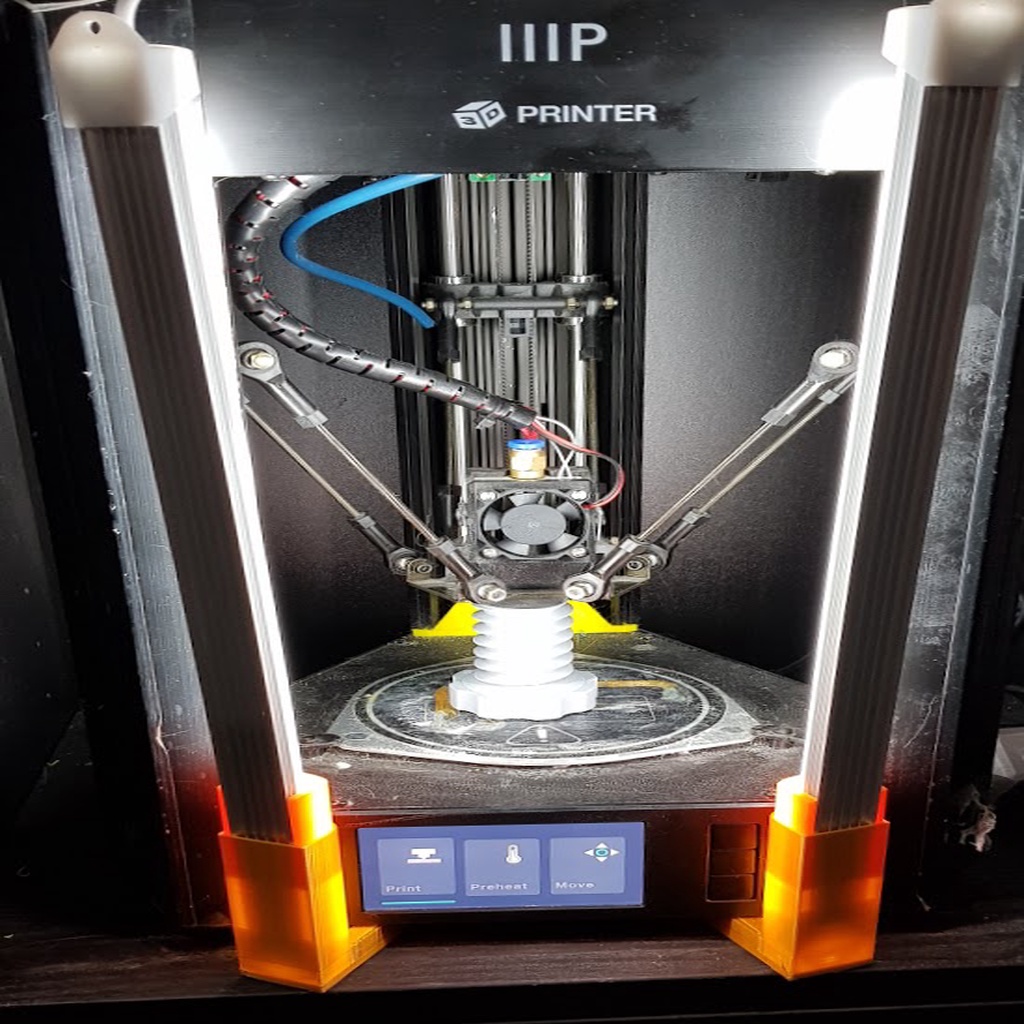
Monoprice Mini Delta Light Stand
thingiverse
*EDIT: NOT SURE WHY.. BUT NONE OF THE PICTURES SEEM TO BE SHOWING* This is a simple option for lighting on the Monoprice Mini Delta that I whipped up on Tinkercad.. For this to work you're going to need to buy two things 1.) 5w USB powered Light (buy two if you want lighting on both sides) https://www.amazon.com/gp/product/B074SJK1D1 2.) Hemisphere bumpers to get you Delta an extra inch of the ground so the light stand will fit underneath. These also help with cooling your printer, giving it more space to "breath" https://www.amazon.com/gp/product/B075KKRJXH After you print the stand, find the screw heads for the bottom plate that are located below the corners of the LCD panel. Align the slot on the middle of the light-stand's base with the screw and slide the stand under the printer, using the screw as a guide. After that, angle the light (or lights) so it best fits your needs. I power my lights with a USB Hub. I needed to make the opening for the light big enough to fit the cap that is on the end of the light bar. Unfortunately this leaves room for the light to wiggle. To remedy this I also created a small filler plug that will keep the light steady while it's in the stand.
With this file you will be able to print Monoprice Mini Delta Light Stand with your 3D printer. Click on the button and save the file on your computer to work, edit or customize your design. You can also find more 3D designs for printers on Monoprice Mini Delta Light Stand.
