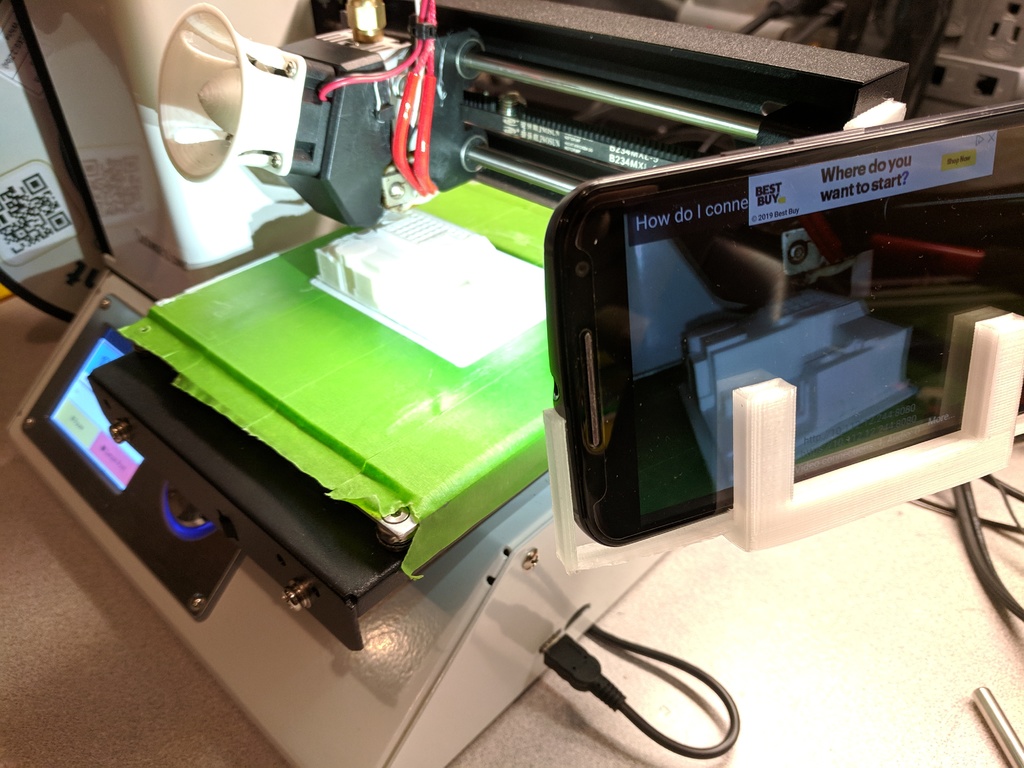
Monoprice MPSM phone webcam gantry mount
thingiverse
After trying to create a complicated flexible standalone mount for my Monoprice Select Mini Pro, I realized there was a prime mount location for my smartphone webcam right on the end of the gantry. This mount is designed to hold a smartphone in landscape orientation with the camera aimed right at the extruder. Mounting on the gantry allows the camera to follow the extruder up and down the z-axis for a perfect view of what's being printed throughout the print. If you have an old Android phone lying around, it is really easy to convert it to a webcam by installing [IP Webcam](https://play.google.com/store/apps/details?id=com.pas.webcam&hl=en_US). The STL that is included is sized for a Moto X 2014, which is a smaller phone, but the included scad is completely parameterized. The most important parameters are the phone height and width, and then if you want to change the position and angle of the phone, change the other parameters. What I did was hold the phone in the position I thought best and measured where in the phone the top gantry screw touched the phone. * `screw_z_in_phone` means distance in mm between the top of the phone in landscape orientation and the top screw * `screw_y_in_phone` means distance in mm from the right side of the phone in landscape orientation (really the bottom of the phone) to the top screw. * Then measure or guess at the rotation of the phone in degrees, roll (from front of printer) and yaw (from top of printer). * Things might get funny with some more extreme parameters. Parameter `x_off` (x_offset) will help to keep the phone away from the gantry. Finally, the Moto X 2014 has a rounded back, so I beveled the shape of the phone to match. To undo this bevel, just give the same number for `phone_d1` and `phone_d2`. If the Customizer doesn't work (it didn't when I tried it), don't be afraid to download [OpenSCAD](https://www.openscad.org/downloads.html), open the `scad` file, hit F6 to render, and then export to STL. Edit the parameters in the text editor before rendering if you want to change something. Hit F5 to preview before rendering if you'd like. I've included a screenshot of the phone's view while printing. Update Jul 31 -- lessen the bevel to be compatible with more phones without customization.
With this file you will be able to print Monoprice MPSM phone webcam gantry mount with your 3D printer. Click on the button and save the file on your computer to work, edit or customize your design. You can also find more 3D designs for printers on Monoprice MPSM phone webcam gantry mount.
