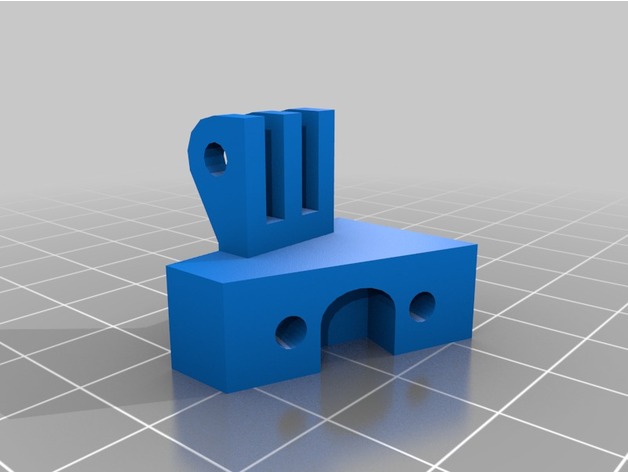
Monoprice Select Mini pi camera mounting bracket
thingiverse
My Monoprice Select Mini features y-axis smooth bars bolted directly to the bed, leaving tiny screw holes in the corner of the bed that perfectly accommodate my camera for an Octoprint setup. For older Select Minis, swapping out the y axis bracket screws with longer ones allows this setup by passing through the bracket, these holes, and the y axis bracket; 12mm will suffice. To capture a better print view, I offset the camera at an angle, so I designed this diagonal mounting bracket angled at 22.5 degrees with screw holes inset for easy M3 bolt and nut mounting. The front of my camera case is from http://www.thingiverse.com/thing:403712/, while the back of the camera case and 40mm links come from http://www.thingiverse.com/thing:247590/. With a few more M3 bolts and nuts, everything comes together solidly, without shaking as the bed moves.
With this file you will be able to print Monoprice Select Mini pi camera mounting bracket with your 3D printer. Click on the button and save the file on your computer to work, edit or customize your design. You can also find more 3D designs for printers on Monoprice Select Mini pi camera mounting bracket.
