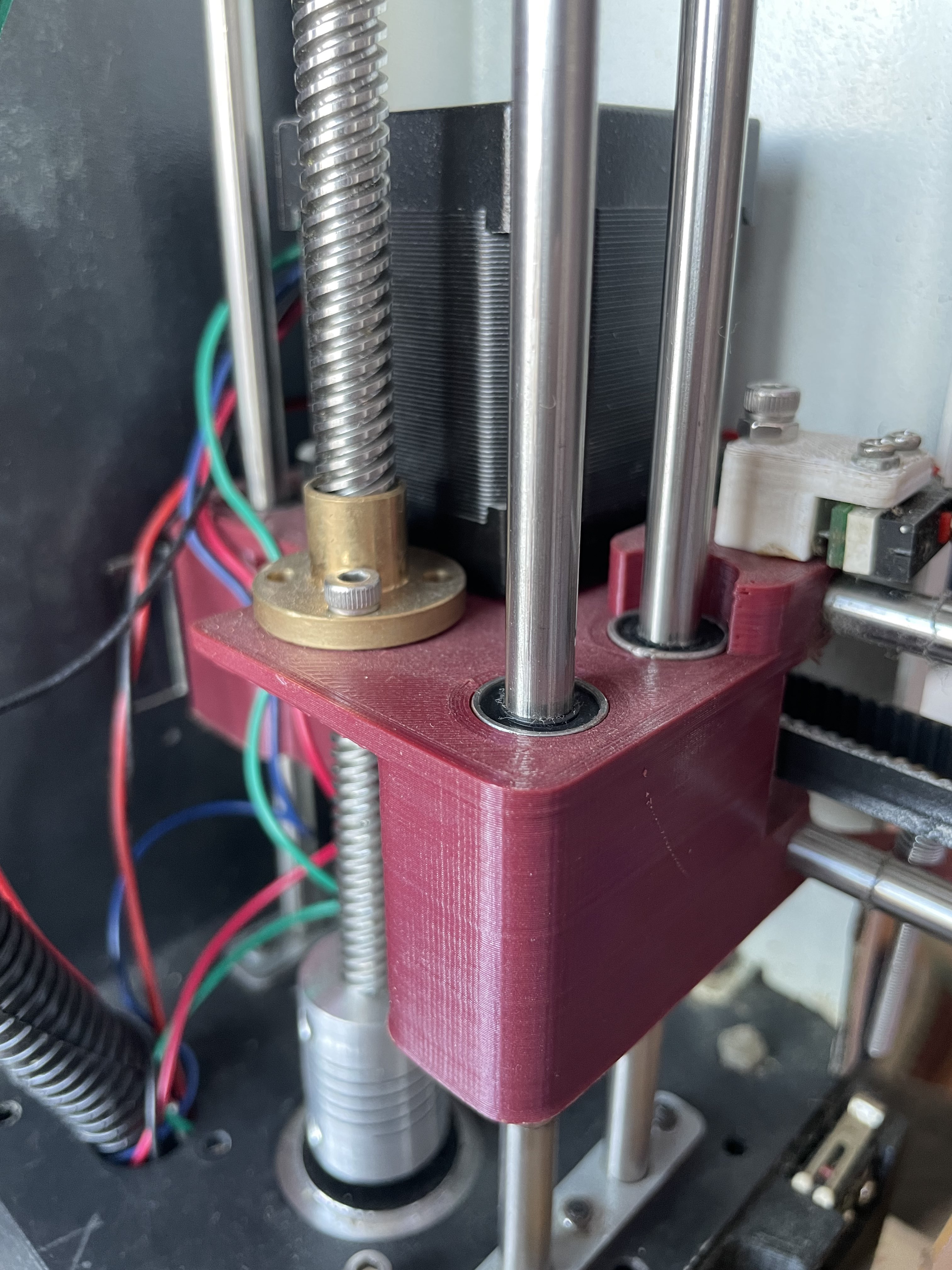
Monoprice Select v2 Mini Z Carriage
prusaprinters
<p>I wanted to do the well known NEMA-17 Z-axis mod (https://hackaday.io/project/14823-monoprice-select-mini-maximum-3d-printer-mods/log/55525-upgrade-the-z-axis-with-a-nema17-stepper-and-tr8x8-leadscrew) but for some reason I found my printer's Z axis carriage didn't quite match the one in that guide. The leadscrew wasn't removable (and also had its own issues coming loose within the unit sometimes), and I couldn't upgrade the rod without modifying the carriage or printing a new one. There were a couple of existing Z carriage models I found, but for some reason whenever I would install them in my printer the carriage would seize up and be unable to move. I eventually discovered that for some reason my particular model of the MPSMv2 had the Z rods spaced slightly different than other models (I wasted a lot of bearings while discovering this). I ended up remodeling it completely from scratch and included an adjustable z stop mount that fit the current extended Z axis mod I was using (https://www.thingiverse.com/thing:2420910). I've included the source files so if you don't wanna use that mod too you can adjust this model to your liking.</p><p>To install this you'll need 3 LM6LUU bearings (they end up fitting tightly enough to be impossible to remove and you'll likely need a vice or something to get them in) as well as a leadscrew nut if the carriage you're replacing has an integrated one (lots of details about all that in the guide linked at the beginning of this description). The adjustable Z stop needs a long M3 screw, M3 nut, and a spring to add tension.</p><p>I printed mine with Cura's tree supports.</p>
With this file you will be able to print Monoprice Select v2 Mini Z Carriage with your 3D printer. Click on the button and save the file on your computer to work, edit or customize your design. You can also find more 3D designs for printers on Monoprice Select v2 Mini Z Carriage.
