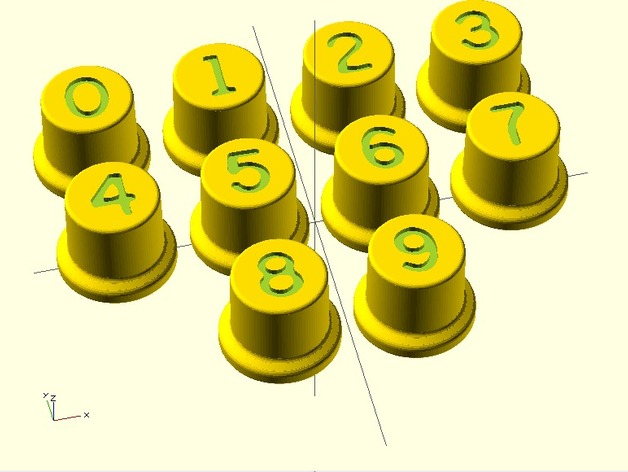
Monroe LA and LA5 series calculator digit buttons
thingiverse
Create Monroe LA or LA5 series calculator digit buttons using digit_button.scad in OpenSCAD. Use digit_button_LA(num) or digit_button_LA5(num), where num is an integer from 0-9, or -1 for a blank button. The scale is 1:1 inch. LA series buttons have cross-shaped slots and are smaller than LA5 series. Numbers on both series are identical in size. Digit profiles were measured and traced from images before being converted to OpenSCAD polygons using the included digit_button_profile.png, image and SVG files, and path.py program. The zip file is optional if you only want to create a button.
With this file you will be able to print Monroe LA and LA5 series calculator digit buttons with your 3D printer. Click on the button and save the file on your computer to work, edit or customize your design. You can also find more 3D designs for printers on Monroe LA and LA5 series calculator digit buttons.
