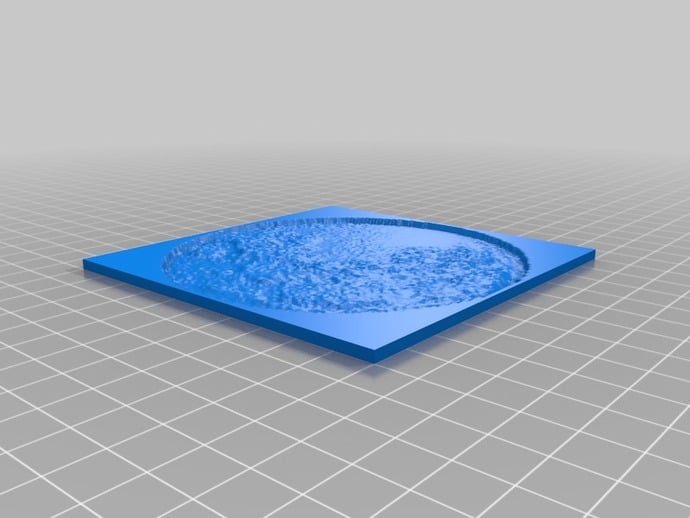
Moon Phase Clock (with Moon Lithopane)
thingiverse
This Moon Phase Clock showcases a lithopane illuminated by 3mm LEDs, powered by a TLC5940 16-channel PWM LED Controller and controlled by an Arduino Pro Mini clone. The Real Time Clock Module keeps track of time, while the DS3231 ensures accurate readings. The clock displays the lunar phase using a custom algorithm that brightens or dims the LEDs based on the current moon phase calculated from the Julian Day.
Download Model from thingiverse
With this file you will be able to print Moon Phase Clock (with Moon Lithopane) with your 3D printer. Click on the button and save the file on your computer to work, edit or customize your design. You can also find more 3D designs for printers on Moon Phase Clock (with Moon Lithopane).
