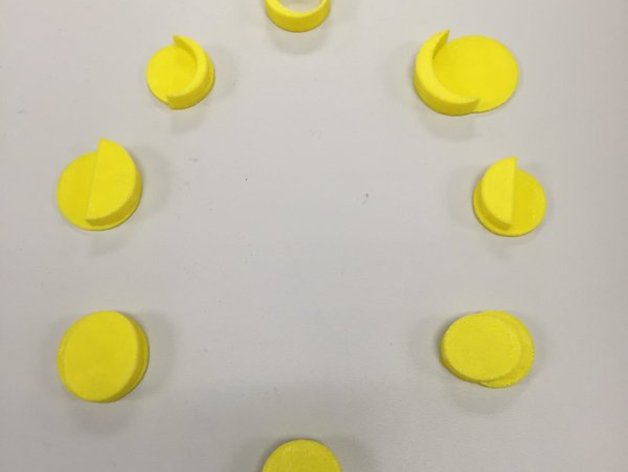
Moon Phase Creation
thingiverse
Students will be designing the 8 different phases of the moon. Students need to be able to identify these phases by the way they look and they need to be able to put them in order. This lesson allows students to create the physical characteristics of each phase by combining geometric shapes in TinkerCAD and then once the phases are printed students can play a multitude of games in order to help students learn the correct order of the phases. Print Settings Printer Brand: MakerBot Printer: MakerBot Replicator (5th Generation) Rafts: Doesn't Matter Supports: No How I Designed This Designed in TinkerCAD This project was designed in TinkerCAD. Students used the tools in TinkerCAD to create each moon phase. Students used the "hole" tool and "group" tools to create different phases with different shapes. The teacher worked with the geometric shapes that TinkerCAD offers (Sphere, cylinder, etc) to review geometry as the students built their phases. Standards CCSS Overview and Background Students create the 8 different moon phases. Students needed to design and order their own moon phase cycle by identifying the attributes that we see here on Earth throughout a month’s time. Students will learn to identify the 8 different phases of the moon. Students will then recreate their shapes using TinkerCAD. Students then combine and order the 8 separate pieces to show that they know the phases in order. This lesson was done in a third grade class but could be used for grades 3-6. This lesson uses science and the study of moon phases as well as math because students need to use their knowledge of geometry and shapes. Virginia SOL: SCI.3.8: The student will investigate and understand basic patterns and cycles occurring in nature. Key concepts include: a) patterns of natural events (day and night, seasonal changes, phases of the moon, and tides) Common Core: http://www.p12.nysed.gov/ciai/mst/pub/elecoresci.pdf Lesson Plan and Activity Students learn about the moon phases and why the moon looks different from our view here on Earth throughout the month. Students need to identify the 8 phases and describe how the different phases look. Students learn how to create objects on TinkerCAD and then create holes to make the different shapes. Students create the 8 different moon phases on TinkerCAD. After student’s prints are finished the teacher can play a multitude of games with the pieces. a. Scavenger hunt for the pieces. b. Each student gets on piece and they have to find their group of 8 to create all the phases of the moon. c. Who can order the phases fastest. Learning Games After the phases are printed the students can play a multitude of games: -Group search: Each student in the room gets one phase (determined by the teacher) and they have to race to find the other members of their "phase group" the first team with all of the phases in the correct order wins. -Phase Race: Students have to compete in a race to put their own phases in the correct order. -Guess The Phase: One student describes a phase to a student who has their eyes closed. Their partner (with eyes closed) has to guess what phase their other partner is describing. Duration of Lesson Creating the moon phases in TinkerCAD took the students about 50 minutes. Preparation Students need to know about the 8 different phases and how to identify them. Students need to be able to log into a TinkerCAD account. Students also need to know how to create “holes” using TinkerCAD and how to group two different shapes. Rubric and Assessment Students were assessed on the correct creation of the 8 moon phases and their correct orientation. The students were also graded on whether or not they could correctly identify and order each phase. References https://sites.google.com/a/solteacher.com/olteacher-com/home/third-grade-virginiasol-resources/science/science-sol-3-8a-natural-patterns
With this file you will be able to print Moon Phase Creation with your 3D printer. Click on the button and save the file on your computer to work, edit or customize your design. You can also find more 3D designs for printers on Moon Phase Creation.
