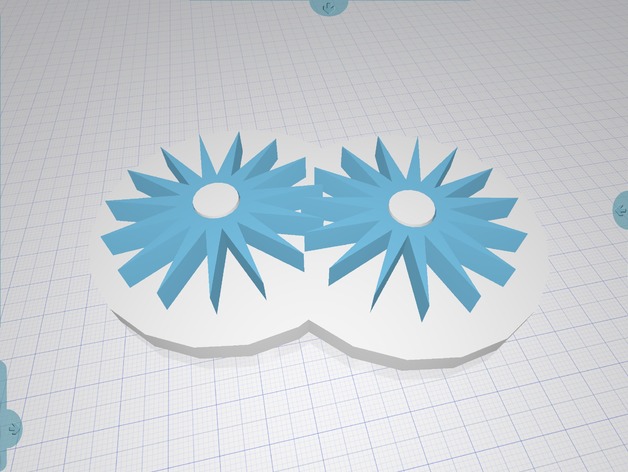
Morphi star gears
thingiverse
Users of all skill levels can easily create 3D printable objects with the touch-enabled Morphi app, which requires no internet connection or mouse use. Download the free iPad and iPad mini app on the App Store: https://itunes.apple.com/us/app/morphi/id833530351?mt=8 - it's available now! An Android version is coming soon! Morphi models are created in a few steps: open the Morphi app, add shapes such as the provided free cylinders and star gears from the paid shapes pack at www.morphiapp.com, and export your design. We exported this model to a .STL file with two components: base and gears. It's easy - no supports needed. To recreate our 3D model, follow these steps: 1. Start by downloading and installing the Morphi app for free from the App Store at https://itunes.apple.com/us/app/morphi/id833530351?mt=8 (iPad & iPad mini compatible). 2. Create a new project in Morphi using your desired shape elements - such as the free cylinders and the star gears, which can be found at www.morphiapp.com. 3. Combine the shapes you have chosen to form the 3D object you want to print.
With this file you will be able to print Morphi star gears with your 3D printer. Click on the button and save the file on your computer to work, edit or customize your design. You can also find more 3D designs for printers on Morphi star gears.
