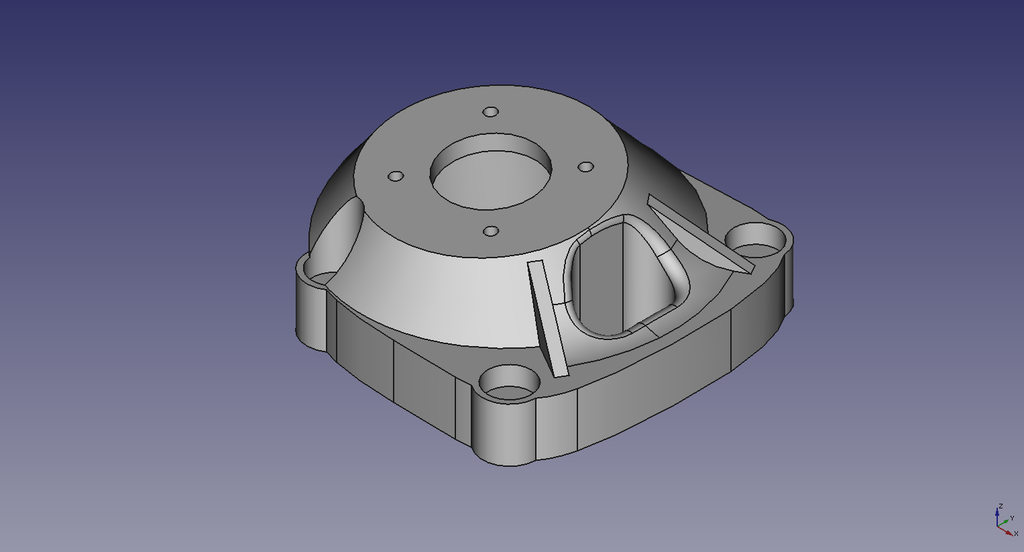
MOTOR MOUNT - APPRENTICE STS
thingiverse
MOTOR MOUNT - APPRENTICE STS If you are used to fly RCs, you will have noticed that the incidence set for the motor in this plane is very high. Incidence down: given by the firewall Incidence right: 6º (if you go for the 5,5º incidence mount, you'll need to sand a little more) What infill should I set??? Good question!! Let's follow this rule of thumb: If you are an experienced / skilled pilot, your landings are smooth, and you don't really need the SAFE assistant when flying, then you CAN set infill to 100% If you are a novel pilot or not skilled yet, don't worry, you will be soon. Until then, you SHOULD print a "breakable" motor mount. Go for something close to this: 10-15% infill 2 walls (2 x 0,4 mm) 2 or 3 layers at the bottom, depending on whether you need to sand or not 4 layers at the top ---> remember you have to sand the top surface to smooth out the layers before mounting the motor, so as a result of this there will be a small loss of printed material. Layer height: 0,2 mm Why a "breakable" print for unskilled pilots? Well, you better break this motor mount before cracking the firewall. The firewall is quite fragile: to big, to thin and there's no isogrid or similar at the back ... Enjoy printing! Enjoy flying! O. E FLITE APPRENTICE STS SAFE MOTOR MOUNT
With this file you will be able to print MOTOR MOUNT - APPRENTICE STS with your 3D printer. Click on the button and save the file on your computer to work, edit or customize your design. You can also find more 3D designs for printers on MOTOR MOUNT - APPRENTICE STS.
