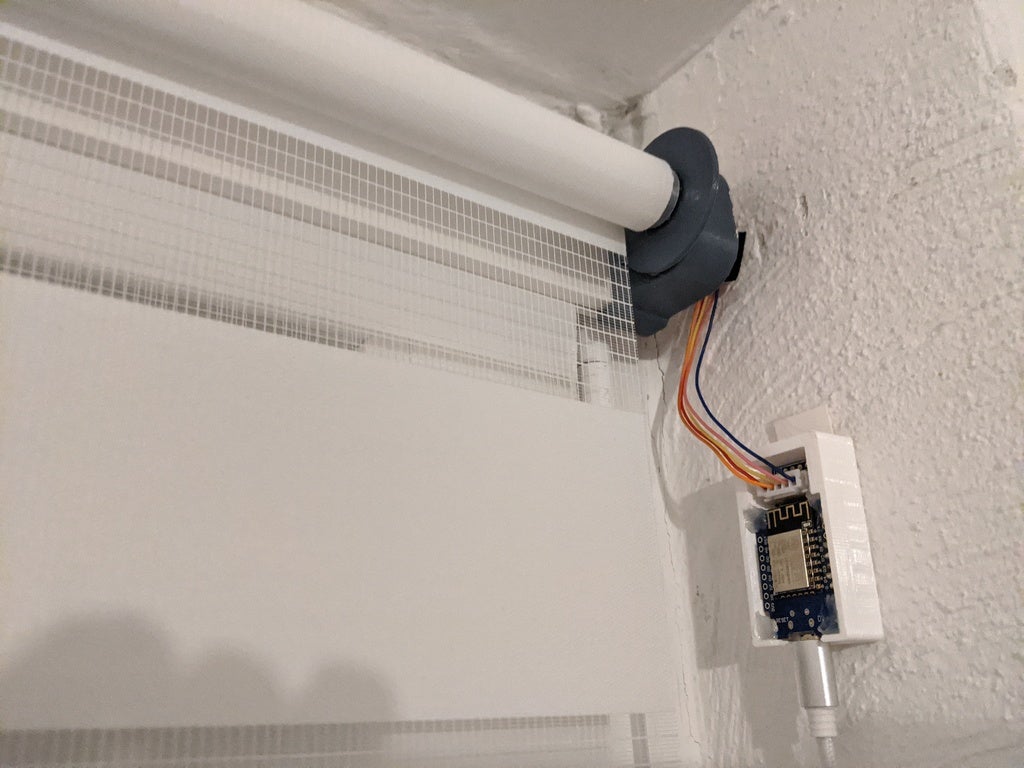
Motor Upgrade for LIDL Roller Blinds
prusaprinters
<p>Small smarthome motor upgrade for roller blinds recently sold at LIDL or compatible models.</p><p>Made with easy installation and small space requirements in mind,<br>without modifying the original blinds to much.<br>Everything done here can easily be reversed to the original state.</p><p>Quick demo of the blinds in action: <a href="https://youtu.be/IE40j_GWlbs">https://youtu.be/IE40j\_GWlbs</a></p><h3>Print instructions</h3><p><strong>Requirements</strong></p><p>To build this thing you need:</p><ul><li>compatible roller blinds</li><li>28BYJ-48 stepper motor</li><li>ULN3009 stepper motor driver</li><li>ESP8266/Arduino or similar</li></ul><p><strong>Step 1: Removing the original blind mounts and pulley chain</strong></p><p>This step is quite straight forward, the mounts are simply pressed into the main rail of the LIDL blinds. Just remove the one on the side of the pull chain, by pushing the mount out with a flat screwdriver.</p><p>Now that you removed the blind mounts on the pulley side, simply remove the pulley from the main roller, also remove the thick white spacer on the opposite side of the blind.</p><p><strong>Step 2: Prepare motor mount</strong></p><p>Take the printed motor mount and insert the motor into the housing.<br>You need to disassemble the stepper motors plug to be able to fit the<br>cables through the small cable channel in the motor mount.<br>After slotting the cables through, carefully push the motor into the mount and secure it with screws, if necessary.<br>Now reassemble the stepper plug.</p><p><strong>Step 3: Put everything back together</strong></p><p>Now that you've prepared your motor, take the free_rotator and insert it into the roller blinds axle, on the opposite side of where the motor will go.<br>Push the blinds onto the mounting point still left on the main rail and insert the motorized_rotator into the other side of the blinds axle.</p><p>Now push the motor_mount onto the main rail and into the slot in the back of the motorized rotator.<br>The mount should friction fit perfectly into the rail and keep your blind nicely centered, you might have to adjust the pressfit end of the blinds on the main rail to match the new position of the blinds main roller.</p><p>Step 4: Firmware</p><p>For the blinds to work you'll need some kind of firmware on your arduino, I've created a basic version of the blind firmware that you can use with an ESPbased controller such as the Lolin Wemos D1, you can find it here: <a href="https://github.com/fluetke/smartblinds">https://github.com/fluetke/smartblinds</a></p>
With this file you will be able to print Motor Upgrade for LIDL Roller Blinds with your 3D printer. Click on the button and save the file on your computer to work, edit or customize your design. You can also find more 3D designs for printers on Motor Upgrade for LIDL Roller Blinds.
