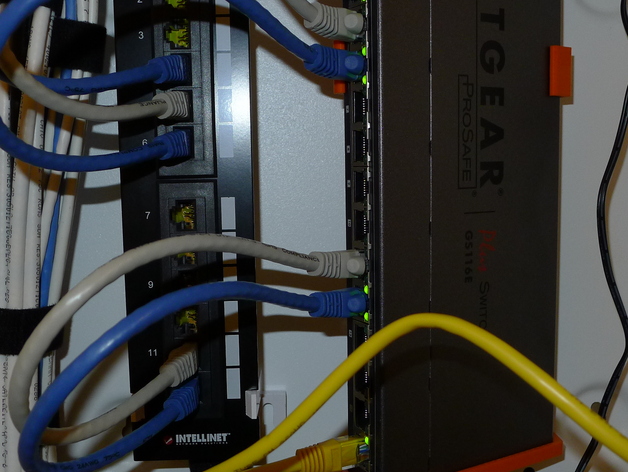
Mount Netgear switch in Leviton Media Center
thingiverse
These brackets mount a Netgear switch (GS116E shown, but the dimensions are all similar) in a Leviton Structured Media Center. (There's a new model of that switch, the GS116Ev2, which adds a web administration in addition to the custom Windows tool. The monitoring, QOS and VLAN capabilities are great for the price/size) Instructions You will need Leviton 47615-NYL Push-Lock Pins for Structured Media Centers to attach these brackets to the Media Center. Clean up the holes enough that they will accept the clips and then push the pegs in to the first notch. After positioning the bracket in the media center, push the pegs in to the next notch and the bracket will be secured. You'll want one shelf (for the bottom) and as many brackets as you feel you need for stability. I only used one for their largest switch and it is plenty.
With this file you will be able to print Mount Netgear switch in Leviton Media Center with your 3D printer. Click on the button and save the file on your computer to work, edit or customize your design. You can also find more 3D designs for printers on Mount Netgear switch in Leviton Media Center.
