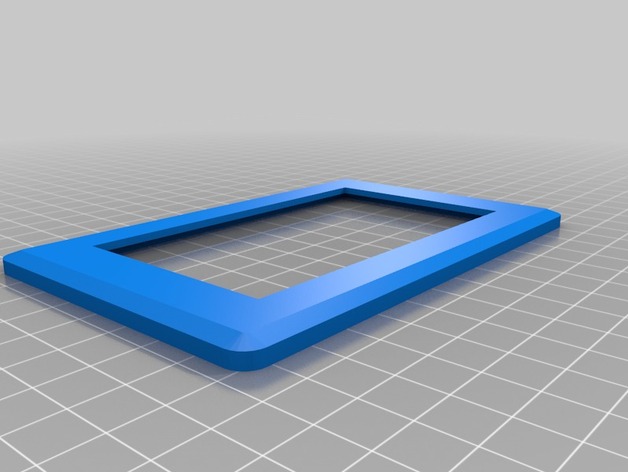
Mounting Bezel for 4D Systems 4.3" Touchscreen uLCD-43PT
thingiverse
This was specifically designed for the uLCD-43PT model, but is also likely to work with its two other variants, as well as others that share identical geometries. The bezel serves a dual purpose as it not only provides mounting points, but can also be used to secure a panel or plate in place by sandwiching it between itself and the LCD using four screws. Instructions: Cut out the relief and drill the necessary holes in the panel where you intend to mount the LCD. Carefully place the LCD on the back of the panel so that the display fits perfectly through the pre-cut relief opening. Match up the hole patterns on both the LCD and the panel for a seamless integration. Screw four fasteners through the underside of the mounting holes on the LCD, right into the panel and then through to secure it tightly in place within the bezel once all four are engaged.
With this file you will be able to print Mounting Bezel for 4D Systems 4.3" Touchscreen uLCD-43PT with your 3D printer. Click on the button and save the file on your computer to work, edit or customize your design. You can also find more 3D designs for printers on Mounting Bezel for 4D Systems 4.3" Touchscreen uLCD-43PT.
