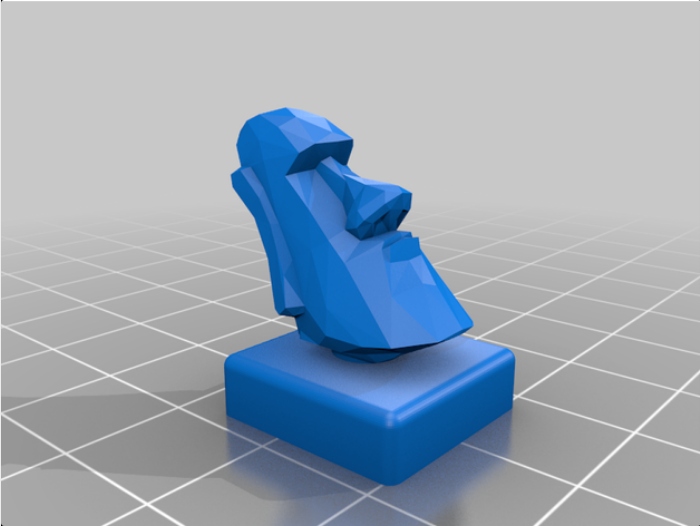
moyai keycap with keycap bottom
prusaprinters
<p>remix of : <a href="https://www.thingiverse.com/thing:4804448">https://www.thingiverse.com/thing:4804448</a></p><p>YOU HAVE TO PRINT IT UPSIDE DOWN! (at least i had to)<br>rotate it 225° in the slicer and use support settings below.<br>after slicing it should come out like in the picture.</p><p>i sliced it in ultimaker cura 5.0.0</p><p>these are my settings below. It worked for me but i think it might take you a few tries before it comes out right.</p><p>ultimaker cura settings :<br>QUALITY<br>resolution: 0.12mm</p><p>WALLS<br>wall thickness 1.2mm<br>wll line count:3<br>horizontal expansion: 0.0mm</p><p>TOP/BOTTOM<br>top/bottom thickness 0.84mm<br>top thickness:0.84mm<br>top layers: 7<br>enable ironing: doesnt matter<br>infill density: 10%<br>infill pattern: zigzag (probably doesnt matter zigzag is just the fastest)</p><p>MATERIAL<br>printing temperature:210C<br>build plate adhesion temperature: 60C</p><p>SPEED<br>print speed: 50mm/s<br>infill speed: 50mm/s<br>support speed: 25mm/s<br>intitial layer speed:20mm/s</p><p>TRAVEL<br>enable retraction:yes<br>combing mode: off<br>z hop when retracted: yes</p><p>COOLING<br>fan speed: 100%</p><p>SUPPORT<br>generate support: yes<br>support placement: everywhere<br>support overhand angle: 60.0</p><p>BUILD PLATE ADHESION<br>build plate adhesion type: Brim</p>
With this file you will be able to print moyai keycap with keycap bottom with your 3D printer. Click on the button and save the file on your computer to work, edit or customize your design. You can also find more 3D designs for printers on moyai keycap with keycap bottom.
