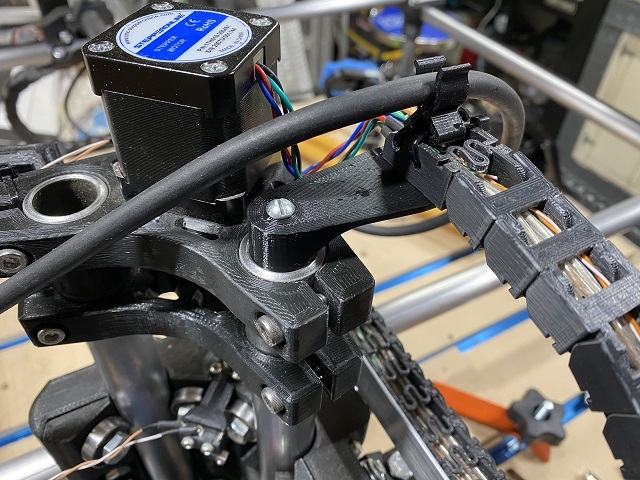
MPCNC Primo J: Z Cable Chain Mount
thingiverse
I designed this thing to secure a Z cable chain to the top of the Y-axis on my MPCNC Primo J. I originally designed a clamp style mount (https://www.thingiverse.com/thing:4672652), but I wanted to use that hard point to add on a heavier mister setup. So I made this replacement mount for my cable chain that fits the top of the z tube instead. It feels every bit as solid as the clamp version. Note that I am using 1/8" thick wall DOM tubing, which has a thinner ID than most. My guess is most folks wanting to print this will be looking for larger ID parts... please let me know what sized you want in the comments and I will upload them for you. To build this thing you will need: 1@ printed body 1@ printed wedge 1@ 1/4-20x2" bolt 2@ 1/4-20 hex nuts 1@ 1/4 washer Build plate supports are optional to get a better ceiling over the bottom nut; TBH it will work fine even if that area is printed sloppy. To assemble, first insert the bolt in the top of the body. Then thread a nut about 1/2" down on the bolt threads. Then slide the wedge part (small taper toward bolt head) over the bolt until it is fully seated on the first nut. Uthread the wedge such that you can fully press the second nut in it's recess in the bottom. Next thread the bolt into the second nut until the wedge is about to engage with the body. Now slide the assembly into the top tube of your z-axis, and tighten the bolt until it feels locked in. To remove, loosen the bolt about 1/8", then tap the bolt down with a mallet. This will disengage the wedge, and the part can now be slid easily out of the z tube.
With this file you will be able to print MPCNC Primo J: Z Cable Chain Mount with your 3D printer. Click on the button and save the file on your computer to work, edit or customize your design. You can also find more 3D designs for printers on MPCNC Primo J: Z Cable Chain Mount.
