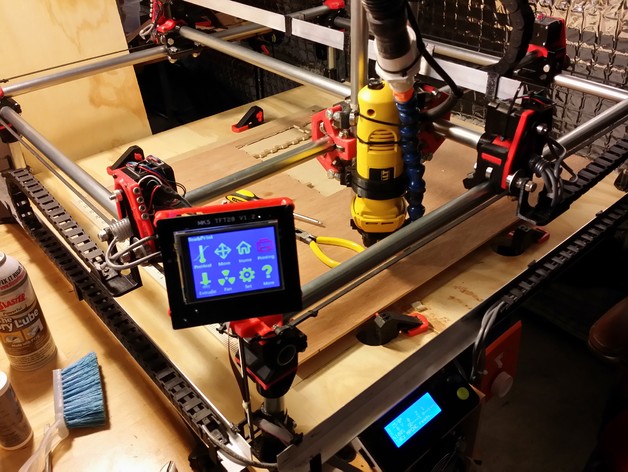
MPCNC with Makerbase MKS TFT28
thingiverse
This color touch display works flawlessly right out of the box with no firmware modifications required for the MPCNC. Simply connect it to AUX 1 on the RAMPS 1.4 board, set the voltage jumper on the TFT board to 5V, and you're done. The display was crafted by MakerBase, and its design is freely available under an open-source license, hosted at Github along with all relevant details here: https://github.com/makerbase-mks/MKS-TFT Dindit deserves a special thank-you for the faceplate remix based on pma's original design and for sharing valuable insights about the hardware. The MPCNC Corner Block Lock was remixed to include an M5 threaded rod for added support, while the mount plate was also revised to accommodate articulated support. For printing purposes, I used a .320 layer height with PETG filament to achieve faster results; however, any settings and filament combinations should yield satisfactory outcomes. When working on the Corner Block Lock, it's essential to use high infill, as Alted recommends a 70% infill ratio for optimal performance. Required components include: MKS TFT28 Display A M5 Threaded Rod approximately 20 cm in length; if you wish to position the display higher, replace the original cable with a longer one. Since my RAMPS/Arduino is positioned close to a Corner Block, I plan to swap the flat cable for a longer, shielded security cable. This adjustment will allow me to utilize a longer rod. You can easily adjust the display height thanks to the threaded rod, M5 Nuts, and washers. M3 screws and nuts are also necessary for secure fastening.
With this file you will be able to print MPCNC with Makerbase MKS TFT28 with your 3D printer. Click on the button and save the file on your computer to work, edit or customize your design. You can also find more 3D designs for printers on MPCNC with Makerbase MKS TFT28.
