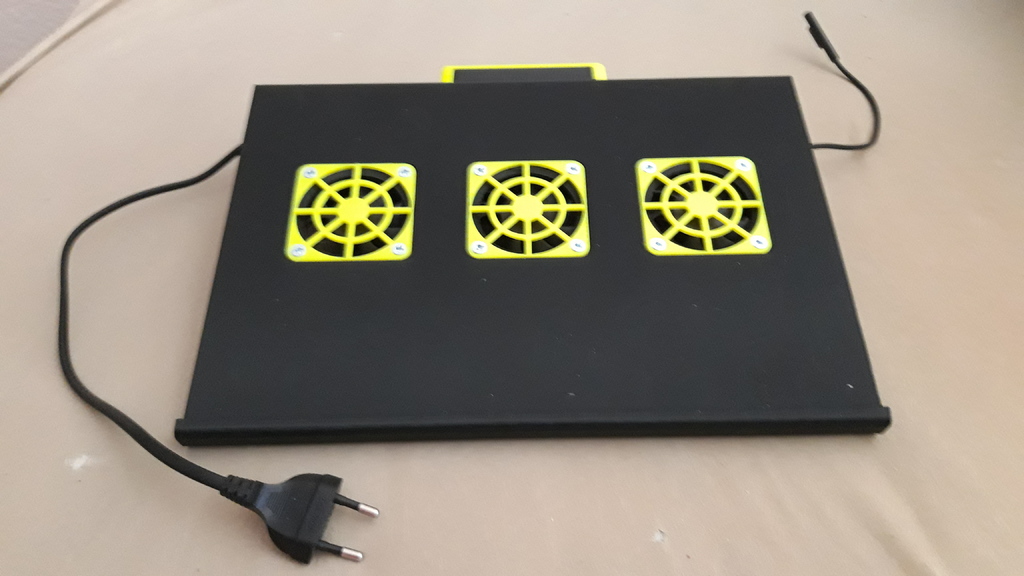
MS Surface Stand with cooling and PSU mount
thingiverse
Stand for MS-Surface 1769 Because I got a Microsoft Surface at work I needed a stand for it. And off course, instead of buying one I built one myself. This stand has got three 60mm-fans, running at 5V so so they can be driven from the USB-connector built in the Surface PSU, which is mounted on the backside of the stand. For those guys who - like me - don't have one of those huuuuge printers at home and can't - unlike me ;^) - use such a huuuuge printer at work - I included a version cut into three parts (stand_left, stand_middle and stand_right), which can easily be glued together. These parts can be printed on every 220x220x200mm printer. For better fitting I included a few bolts, which make the adjustment of the parts way easier. On the lower side of the stand there are three tunnels for pushing the fan-cables trough to the "assembly-room". On the right side lid there are three holes, one for the USB-cable and two for "storing" the Surface connector cable, which is way to long when the Surface is placed on the stand. For these holes I made the cable guides. They allow you to insert and mount the cables without cutting and soldering the cables. As you can see on the pictures I haven't wired the fans yet because I don't have the right tools for that at home. As soon as I'm done I'll post photos of the completed thing. For assembly you will need 12 3x8 screws for the PSU-mount and the side-lids and 12 M4 countersunk screws (length depending on the hight of your chosen fans) if you decide to use them. I suggest printing the large parts with 0.2mm layer hight and an infill of 15 percent, all other parts with a layer hight of 0.1mm and an infill of 100%. The large parts are the only ones that need support. That's how I did it, but feel free to do it your prefered way. My plans for the future are to build in a switch to turn the fans on seperately and a speed-regulation for the fans, most likely done with an Arduino. But at the moment this will do. Oh, and I don't want to forget to mention that the colors of my built don't have the slidest connection with any sports-team or anything of that matter. I just like the combination ;^) If you like my new thing or have any suggestions what to do better or in another way just let me know. Enjoy! ============== Update: I did the cable guides with a little nose, so it didn't fit in the corrosponding holes. I removed the faulty part and replaced it with v2_1.3.2_cable_guide-x6.stl. I'm sorry for the inconvenience. I also added side-parts with countersunk holes - it just looks better - and the left side-part also with a additional square-hole for the above mentioned switch. ============== REM: Had it in use for a while now and found nothing wrong anymore, so I'd say it's finished.
With this file you will be able to print MS Surface Stand with cooling and PSU mount with your 3D printer. Click on the button and save the file on your computer to work, edit or customize your design. You can also find more 3D designs for printers on MS Surface Stand with cooling and PSU mount.
