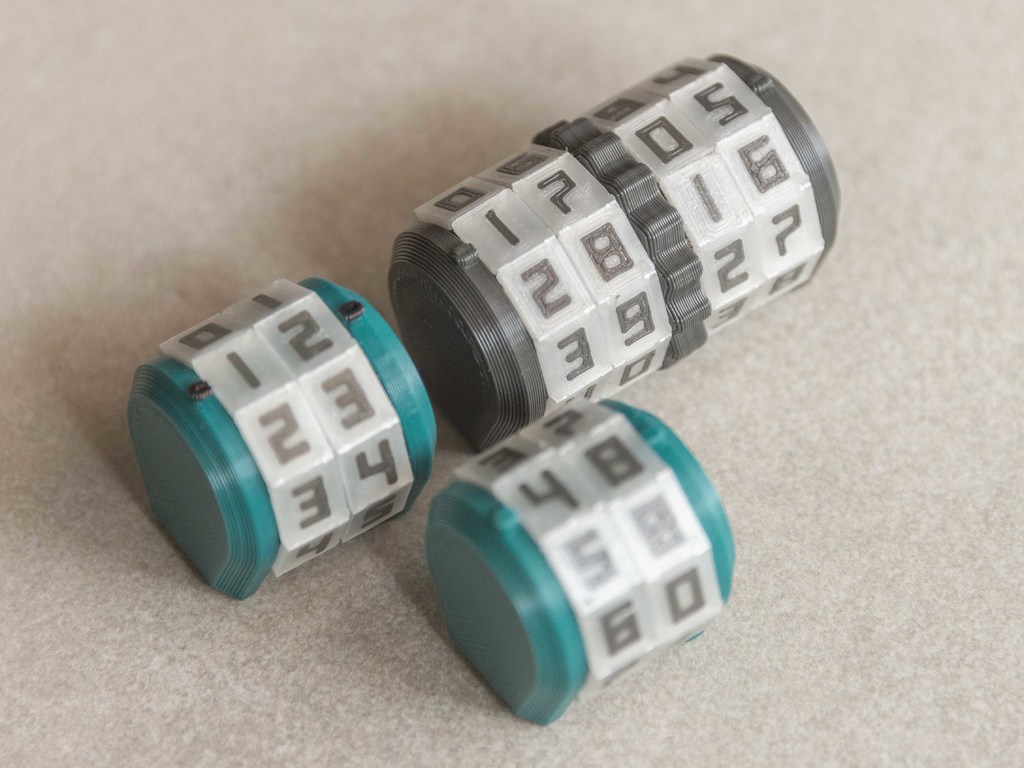
MTG Counter (No magnets, colored numbers)
thingiverse
Magic The Gathering Counter No need for magnets, and the numbers on the faces are of a different color. No special printers required. It can be made with any 3D printer. Important notes: -No piece requires supports. -It's crucial that the printer is properly leveled. The heated bed should neither be too low nor too high. -To print the numbers on the faces, both elements must be perfectly aligned in the slicer. Once aligned, remove the negative faces and save the G-code only for the numbers (they should be positioned face down on the heated bed). After saving the G-code for the numbers, press CTRL+Z until the negative faces align with the numbers again. Now, delete the numbers, leaving only the negative faces. Activate Z-hop during retraction and remove raft or skirt. Generate the G-code for the negative faces only. This way, you can print the numbers in one color, then change the filament and print the faces on top of the numbers. There is a video demonstrating this process down below. -I recommend sanding the 10 faces of the wheel and the back of the strips with numbers so that they adhere better when using super glue. Before gluing them, ensure that the strips with numbers complete the loop around the wheels and touch each other. If this doesn't happen, it's better to continue sanding the back of the strips with numbers until the '1' and '0' touch. -When gluing the strips with numbers around the wheels, it's important that they are well aligned and do not protrude to the sides. This is because the core that passes through the wheels is sized to allow easy rotation, as long as they are 8mm wide. If the faces are not aligned with the wheels, they will scrape against each other. If they are not perfectly aligned, slight sanding can help. -The files contain the necessary pieces to create counters with 2 and 3 digits, or a double-digit counter with a separator in the middle. The separator has one of its teeth missing. This is to prevent interference, allowing the counter to rest on its ends."
With this file you will be able to print MTG Counter (No magnets, colored numbers) with your 3D printer. Click on the button and save the file on your computer to work, edit or customize your design. You can also find more 3D designs for printers on MTG Counter (No magnets, colored numbers).
