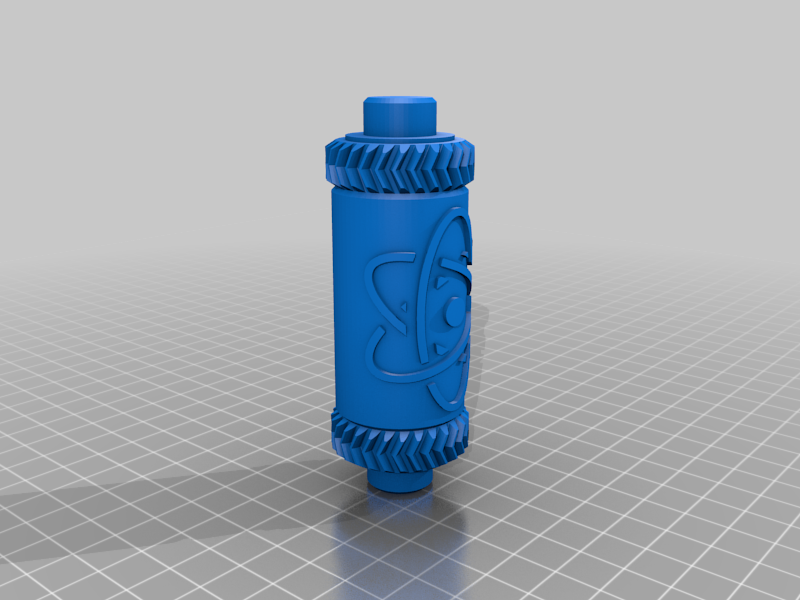
MUCH easier to customize Business Card Embosser
thingiverse
I couldn't find easy to follow instructions on how to make my own, so I decided to create my own method using Fusion360 and lessons I've learned from other users. Hope it helps you out. Edit the sketch. Upload an SVG, or create text, or both. Create an offset of whatever you created of negative 0.36 mm (this number was successful for me, you can experiment if you want though). You may have to offset each body individually, since I couldn’t figure out how to do them all at once. Edit the first Emboss feature and Select ALL sketch profiles (original AND offsets) and hit ok. Should be negative 1.1 mm emboss. Edit the second Emboss feature and select only the offsets. Make sure you only select the profiles that will go into each hole created in the previous emboss feature. Should be positive 1.1 mm emboss. Print and enjoy. I printed using 0.2mm layer height, PETG, and supports everywhere.
With this file you will be able to print MUCH easier to customize Business Card Embosser with your 3D printer. Click on the button and save the file on your computer to work, edit or customize your design. You can also find more 3D designs for printers on MUCH easier to customize Business Card Embosser.
