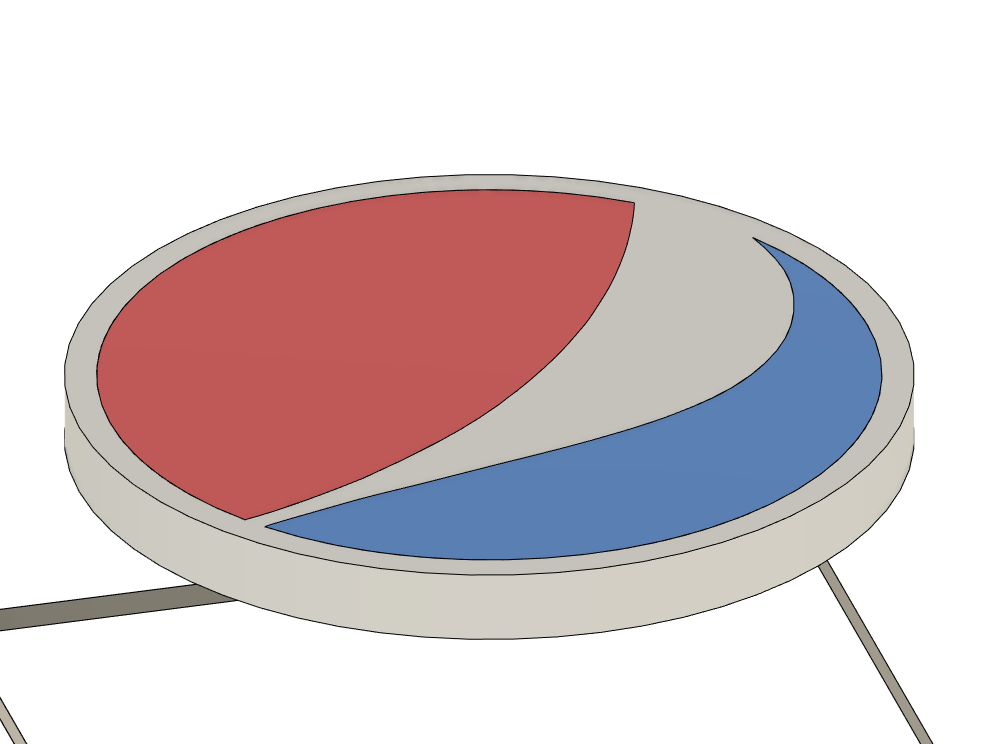
Multi-Colored PEPSI Logo with a single nozzle
prusaprinters
<p>Using a single nozzle and preforming manual filament swaps, create a 3-colored pepsi logo. </p><p> </p><p>First make sure all parts line up in Prusaslicer. Delete the white part and another one, leaving only the red or blue. Print it out in its respective color, but leave the part on the build plate. Then, “undo” the deletion of the other two bodies, and start the next print, but this time with the OTHER color (that is not white). Print it out in it's respective color, but leave it on the build plate. Finally, “undo” and delete the red and blue models, and print the final piece in white over top of the blue and red that are on the build plate. </p>
With this file you will be able to print Multi-Colored PEPSI Logo with a single nozzle with your 3D printer. Click on the button and save the file on your computer to work, edit or customize your design. You can also find more 3D designs for printers on Multi-Colored PEPSI Logo with a single nozzle.
