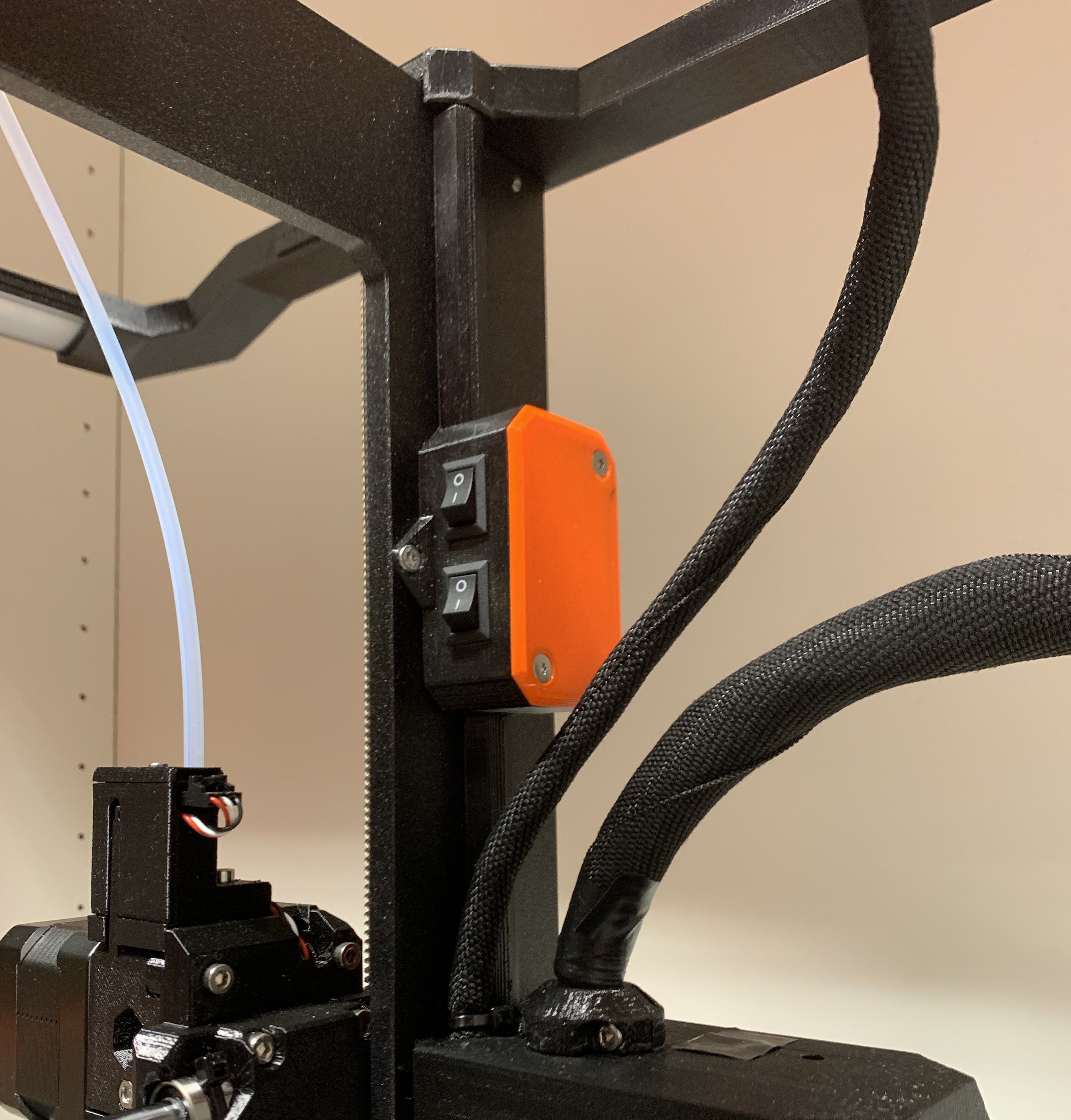
Multi-switch cable channel
prusaprinters
<p>After having the amazing light bar from SethBon printed, I liked to have the cables organized till the eisy box. So I designed a tiny cable channel screwed to the aluminium frame. Then I decided to have a second light near the nozzle and wanted a second switch for that. Next step: adding a multi switch housing with enough space for cable clamps to the channel.</p><p>Here we go</p><p>Additional parts:</p><ul><li>2 brass inserts for the housing</li><li>2 M3x8 or 10 screws countersunk for the lid</li><li>2 M3x8 (3x10 will be fine too) screws countersunk for fixing to the frame</li><li>an additional cable entry on top of the eisy-box nearby the hinge</li><li>2 of same <a href="https://www.amazon.de/SODIAL-250V-SPST-Snap-Wippschalter/dp/B00F4MG7HY/ref=sr_1_1?__mk_de_DE=ÅMÅŽÕÑ&crid=R3QALC40E6J2&keywords=sodial+5+x+AC+250V+3A&qid=1648079139&sprefix=sodial+5+x+ac+250v+3a%2Caps%2C60&sr=8-1">switch</a> as SethBon used</li></ul><p>The empty switch hole in the light bar can be closed with german named “Beleuchtung-Verteiler_abdeck” just clipped on</p><p>I will post the additional nozzle lighting (see pictures) in a later post here.</p>
With this file you will be able to print Multi-switch cable channel with your 3D printer. Click on the button and save the file on your computer to work, edit or customize your design. You can also find more 3D designs for printers on Multi-switch cable channel.
