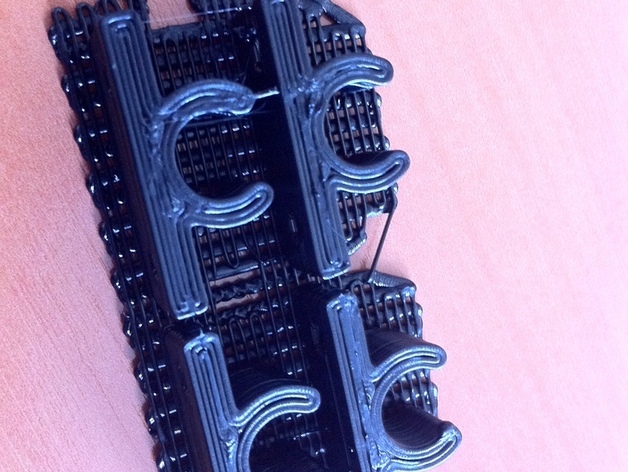
Multiple Brackets Parametric Round Clips
thingiverse
In the provided Scad file, customize the bracket arrangement by setting 'bracketNumberY' (number of brackets on y-axis) and 'bracketNumberX' (number of brackets on x-axis). Adjust spacing between brackets using 'brackedSpacingY' and 'brackedSpacingX' to avoid overlapping objects. Define the screw-head diameter with 'bevelledHoleDiameter' and its height using 'bevelledHoleHeight'. Modify these parameters based on your requirements for optimal results.
Download Model from thingiverse
With this file you will be able to print Multiple Brackets Parametric Round Clips with your 3D printer. Click on the button and save the file on your computer to work, edit or customize your design. You can also find more 3D designs for printers on Multiple Brackets Parametric Round Clips.
