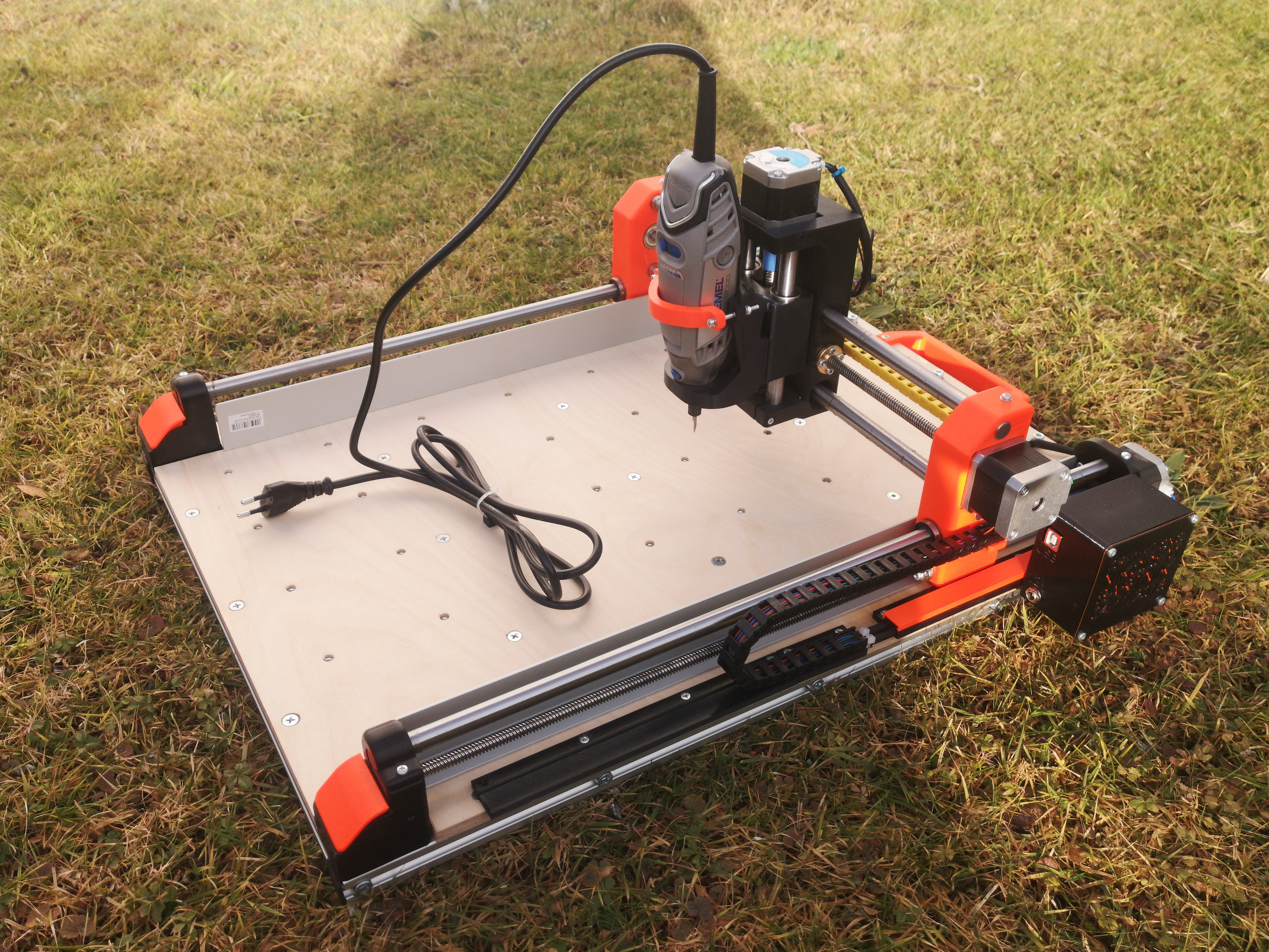
Multiple Dremel CNC Upgrades
prusaprinters
<p>This are Multiple Upgrade Parts for your Dremel CNC by Nikodem Bartnik.</p><p> </p><h3>Dremel Nut</h3><p>The original Nut in front of the Dremel doesn't fit on my build, cause the thread isn't long enough. So I designed a new nut to fix the Dremel and a tool to tighten it. The hex-hole on the back of the tool can fit a normal bit.</p><p><strong>Other Parts needed: </strong><br>2x M3 Nut <br>2x M3x16 Screw (any flat head, no countersunk)</p><p><strong>Printing: </strong><br>Nut: PETG; 0,2mm; 3 perimeters; 40% Gyroid infill<br>Tool: PETG; 0,2mm; 4 perimeters; 30% Gyroid infill</p><p> </p><h3>X-axis cable chain holder</h3><p>To keep the wires organiced along the X-axis i designed a holder for a cable chain. I used the Igus 03.05.010.0, which they hand out as a giveaway on trade fairs or cheep to buy. The mounting brackets are printed, but I'm not allowed to share the files cause of the license. But you can download the CAD on the Igus webside (item number 03.05.12Z). The parts are glued to the axis with superglue.</p><p><strong>Other Parts needed: </strong><br>1x superglue<br>2x M3 Nut<br>2x M3x10 countersunk screw</p><p><strong>Printig:</strong><br>All Parts: PETG, 0,2mm SPEED</p><p> </p><h3>Y-axis cable chain holder</h3><p>For the Y-axis I used the igus 03.10.010.0 cable chain. This is the wider version of the X-axis chain. They aren't handet out as a giveaway, so you need to buy it. (about 10€ with mounting brackets and shipping). On the mounting bracket you need to remove the pin and the strain relief. The moving holding bracket is glued to the axis, the fixed holding bracket and the guide rail are screwed to the base. Plase make sure that they are allined and the travelling distance is guaranteed. The strain relief on both sides is done with zip ties. To wire the cables to the mainboard I enclosed a cable duct. I also included a spacer to offset the mainboard holder, but you need to adjust the thicknes yourself in the slicer.</p><p><strong>Other Parts needed: </strong><br>1x superglue<br>1x M3 Nut<br>1x M2,5 Nut<br>1x M3x10 countersunk screw<br>1x M2,5x5 screw<br>10x 3,5x12 countersunk wood screw</p><p><strong>Printig:</strong><br>All Parts: PETG, 0,2mm SPEED</p><p> </p><h3>Y-Axis holder cover</h3><p>In the front parts of the Y-Axis hlolder is a pocket were the dust can collect. To prevent this I made a cover. It's a friction fit and just slides in.</p><p><strong>Printing:</strong><br>PETG, variable Layer hight, upright with support</p><p> </p><h3>Zip tie wire holder</h3><p>A holder to loop and organize the other wires with 2,5x100mm zip ties. The version with the thin flap is designed to replace a M5 washer. The version with thick flap is designed to be mounted on the side of the profiles.</p><p><strong>Printing:</strong><br>PETG, 0,15mm QUALITY with brim.</p><p> </p><h3>Endcap</h3><p>Just a normal endcap to cover the ends of the extrusions</p><p><strong>Printing:</strong> <br>PETG; 0,2mm SPEED</p><p> </p><h3>Transport lock</h3><p>If you want to carry your mill around and dont't want to let the cable chain slip out the slot I made a transport lock to slip on.</p><h4>Printing:</h4><p>PLA/PETG; 0,2mm, SPEED, upright with support</p><p> </p><h3>Legal</h3><p>The nut is a remix of ‘Dremel Circle Cutter (screw on)’ by ‘LB’ puplished on <a href="https://www.prusaprinters.org/prints/100920-dremel-circle-cutter-screw-on">prusaprinters</a> under <a href="http://creativecommons.org/licenses/by/4.0/">Creative Commons-Attribution (4.0 International License)</a>.</p><p>The spacer is a remix of the case of the Dremel CNC by ‘NikodemBartnik’ puplished on <a href="https://indystry.cc/2020/07/06/how-to-build-3d-printed-dremel-cnc/">indystry.cc</a> and <a href="https://www.thingiverse.com/thing:3004773">thingiverse</a> under <a href="http://creativecommons.org/licenses/by/4.0/">Creative Commons-Attribution (4.0 International License)</a>.</p><p>The wire duct is inspired by ‘Customizable cable duct’ by ‘nagilum’ puplished on <a href="https://www.thingiverse.com/thing:3775502">thingiverse</a>.<br>But due to the lack of a working customizer or a .step I had to desig my own.</p><p> </p>
With this file you will be able to print Multiple Dremel CNC Upgrades with your 3D printer. Click on the button and save the file on your computer to work, edit or customize your design. You can also find more 3D designs for printers on Multiple Dremel CNC Upgrades.
