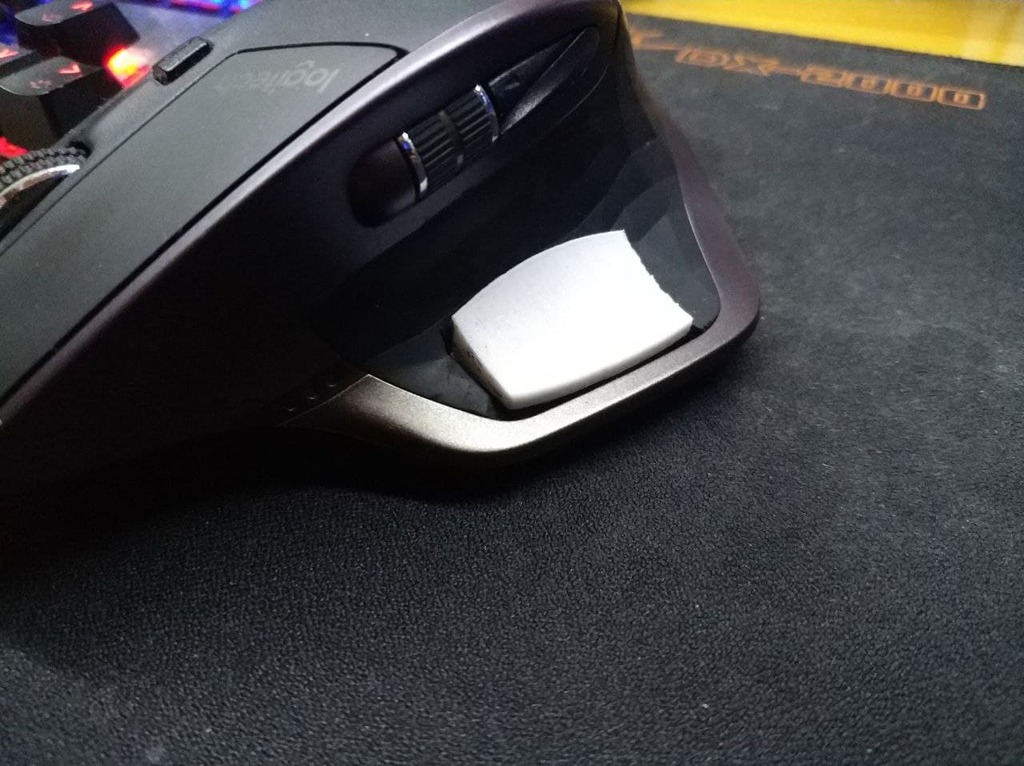
MX Master thumb button replacement
thingiverse
My trusty Logitech MX Master thumb button started not working as it used to so the very first time I disassembled I was following a youtube video where the guy slightly unscrewed the mini PCB where the temporary switch is located. For several days it worked but suddenly I noticed that the mouse pointer was not working but instead all the macro gestures were activated so I knew that again was that thumb button that was stuck. Meanwhile the rubber started cracking due to the continuous activation of the button... I really didn't want to dismiss the mouse so I decided to design a replacement by myself.
With this file you will be able to print MX Master thumb button replacement with your 3D printer. Click on the button and save the file on your computer to work, edit or customize your design. You can also find more 3D designs for printers on MX Master thumb button replacement.
