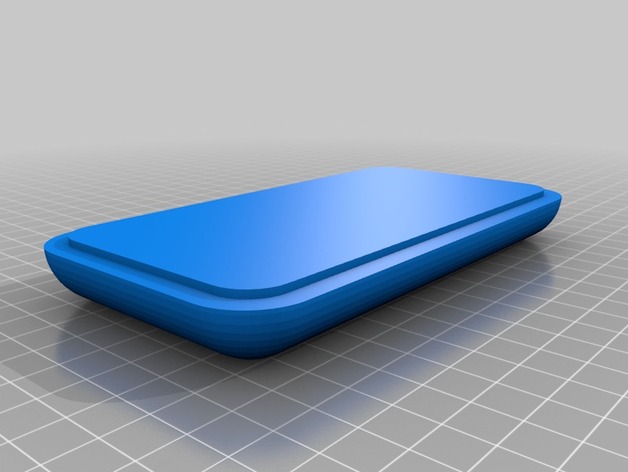
My Customized Box with rounded corners,
thingiverse
Here are some instructions on how to use the Customizer: To create your custom project, select from these options: Using the following parameters: The Fillet radius ($fa) is set to 5 units. Choose the design type by selecting "Lid". Specify the thickness of the design with a value of 5 units. Set the height to 60 units. Define the depth as 80 units. Determine the flange height at 2 units. Adjust the roundness to 15 degrees. Establish the width at 150 units. Ensure sufficient wiggle room by setting it to 1 unit.
With this file you will be able to print My Customized Box with rounded corners, with your 3D printer. Click on the button and save the file on your computer to work, edit or customize your design. You can also find more 3D designs for printers on My Customized Box with rounded corners,.
