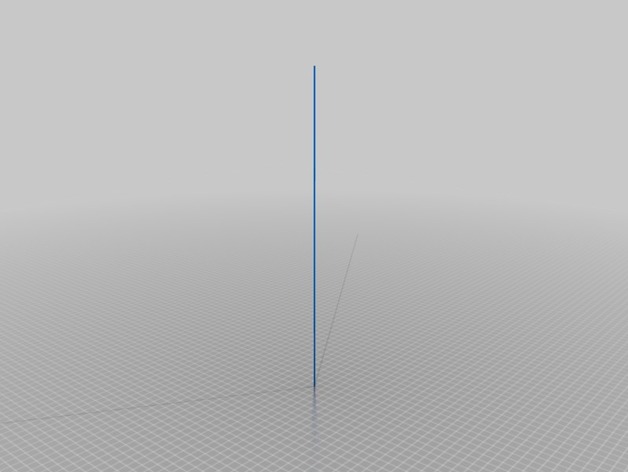
My Customized Customize able Oogoo Ball Mould
thingiverse
Instructions for Building a Customized Version of Thing: To create your own unique version of this design, follow these steps: 1. Navigate to the official Thingiverse website at thingiverse.com and access the Customizer app by clicking on the link provided. 2. In the customizer interface, enter the specific options you prefer using the designated fields: * Enter 100 for the number of teeth (nth). * Set the level of detail for the filament paths with 50 ($fn). * Choose your desired drill bit diameter by entering 700 for dia. Click "Apply" after customizing to update the design parameters. Your customized version will be displayed instantly in the viewer window, where you can review and save or download it directly.
With this file you will be able to print My Customized Customize able Oogoo Ball Mould with your 3D printer. Click on the button and save the file on your computer to work, edit or customize your design. You can also find more 3D designs for printers on My Customized Customize able Oogoo Ball Mould.
