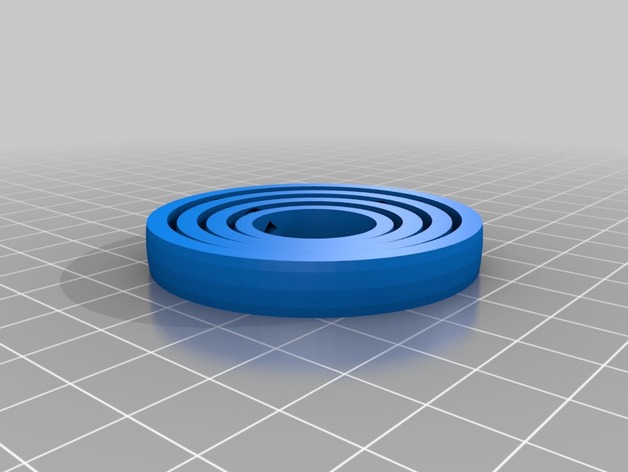
My Customized Gimbal
thingiverse
Human: Customized Version of Thingiverse's Ring Paver http://www.thingiverse.com/thing:73634 Created with the Thingiverse Customizer! http://www.thingiverse.com/apps/customizer/run?thing_id=73634 Instructions Using the following settings: pin_cap_width is set to 4, ring_height_step increments by .5 each time, the diameter of the pins will be 2.45mm in circumference. The Build Plate can accommodate objects that are a minimum of 100x100mm in size. For best results, use a mesh resolution of 70 or higher and design rings with an inner width of 3 units. Users also have the option to adjust their Build Plate to fit the dimensions they need. If you prefer not to include any sort of build plate at all that's fine too, just set the build plate type to 0. By default ring_height is fixed at 6 steps apart with each new ring positioned .5mm higher than its predecessor and have 1.5 units in space between rings. To better assist the pins on their holes, an offset pin gap of .45 units has been factored in and each hole's radius measures up to 3 units in diameter, providing enough clearance to comfortably place your ring within the confines of these guidelines. Users will need at least four separate circular sections arranged one upon another with their first circle being placed centered in line with ten total radius space away from either edge on our base build plate size at a minimum of 10 in order create and execute this design as per our set parameters here
With this file you will be able to print My Customized Gimbal with your 3D printer. Click on the button and save the file on your computer to work, edit or customize your design. You can also find more 3D designs for printers on My Customized Gimbal.
