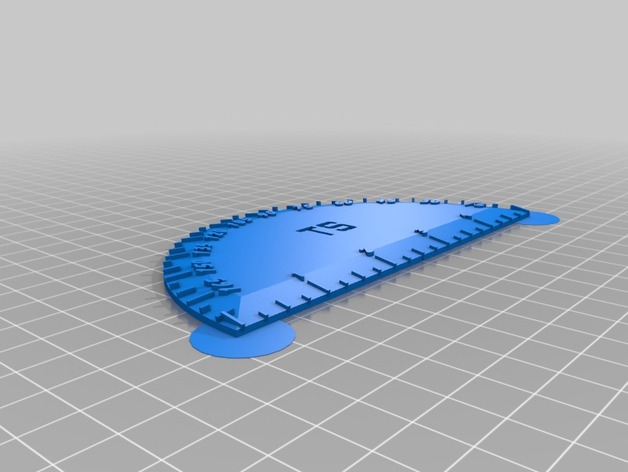
My Customized Locking Pencil Box Set
thingiverse
Instructions for the Customized Version of http://www.thingiverse.com/thing:147178 To create this customized version, select from the following options: Layer Height: Set to 0.1 Letter Spacing Rule: Choose a spacing of 10 units Short Text Length: Set to 2 units Decorative Rule Type: Select txdes rule type Font Key: Use write/orbitron.dxf font key Rule Font: Use write/knewave.dxf rule font You can also adjust the following settings: First Rule Position: Set to Readability Setting: Choose a value of 1 Build Plate Manual Y Position: Set to 150 units Build Plate Manual X Position: Set to 300 units Last Name: Enter Stehling Letter Spacing Out: Set to 12 units Number of Helper Disks: Set to 1 unit Long Text Length: Choose a value of 1 unit Nozzle Diameter: Set to 0.4 units Number of Layers: Set to 16 units Key Text String: Enter TS Center Alignment: Select 0 units Line Spacing: Set to 12 units Text Height Out: Set to 8 units Text Height Rule: Set to 5 units Font for Outgoing Text: Use write/orbitron.dxf font Decorative Inside Type: Choose txpx type
With this file you will be able to print My Customized Locking Pencil Box Set with your 3D printer. Click on the button and save the file on your computer to work, edit or customize your design. You can also find more 3D designs for printers on My Customized Locking Pencil Box Set.
