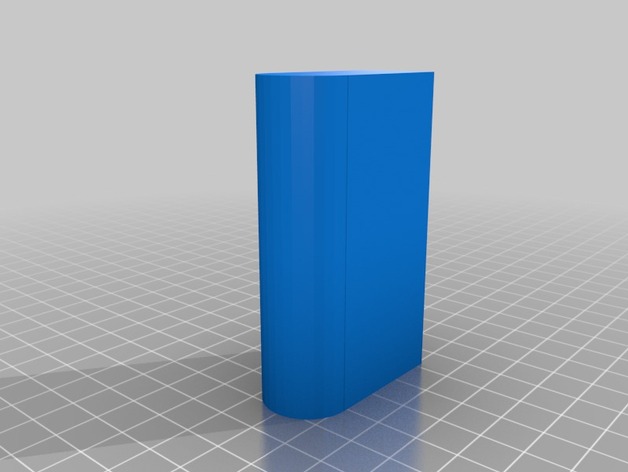
My Customized MInikin
thingiverse
Here is a customized version of Thing 1486170 from Thingiverse. This creation was made using the Customizer app at Thingiverse, which can be found here: http://www.thingiverse.com/apps/customizer/run?thing_id=1486170. Below are some step-by-step instructions on how to use this custom-made item: **Using These Options** 1. Select Your Material Choose a material from the drop-down menu that best suits your needs. This will affect the final weight and durability of the finished product. 2. Adjust The Size Change the dimensions to fit your specific requirements. Keep in mind that larger sizes may require more materials or affect the overall stability. 3. Customize The Design Alter the design elements to match your personal taste or functional needs. This could include changing the color scheme, adding patterns, or modifying existing features. 4. Preview Your Custom Creation Before finalizing your changes, use the preview feature to see how your custom item will look in 3D. This ensures that everything fits together correctly and meets your expectations. 5. Print And Enjoy! Once you are satisfied with your custom design, select 'Make' to begin printing. Make sure to follow all safety guidelines when working with 3D printers. Remember, this is a highly customizable item, so don't be afraid to experiment and try new things!
With this file you will be able to print My Customized MInikin with your 3D printer. Click on the button and save the file on your computer to work, edit or customize your design. You can also find more 3D designs for printers on My Customized MInikin.
