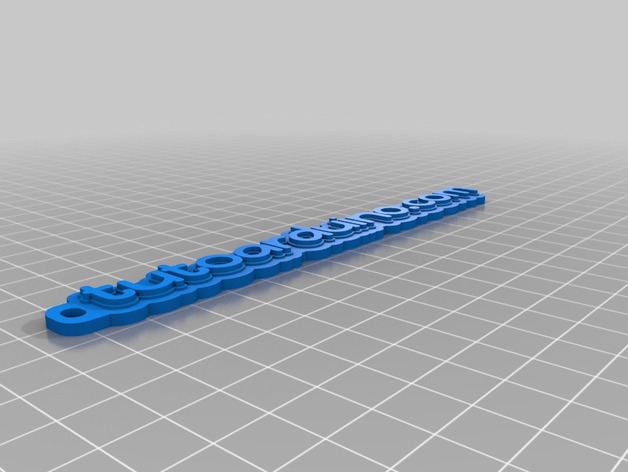
My Customized Multiline Tag or Keychain
thingiverse
Using the following options: minimizing color layer thickness to 0.6 increasing border thickness to 3.6 widening font outline to 0.5 thickening outlines to 3.0 coloring outlines Red removing narrow widening from fonts to 0 widening outer margin widths to 1 widening inner margin widths to 1 using plate lug style using surround text bar style setting font size to 12 extruding outlines with extruder1 coalescing glyphs at 25 displaying text on line5: displaying text on line4: displaying text on line3: displaying text on line2: displaying text on line1: tutoarduino.com setting lug width to 5 setting bar width to 5 choosing monochrome extruder for bars and glyphs coloring borders Red reducing border widths to 0 removing font weight from fonts to 0 measuring ruler units in tens spreading text distance on lugs to 2 writing in left-to-right direction with fonts excluding font styles coloring bars Red thickening text layers to 4.2 extruding borders with extruder2 spacing characters apart by 1 trimming bar lengths to 0 spacing lines of text apart by 1.4 extruding text with extruder2 displaying text in color Red extruding bars and text with extruder1 styling font outlines as rounded corners shifting bars to the right side to 0 naming fonts Happy Monkey setting lug lengths to 4 coalescing glyphs using bar strategies
With this file you will be able to print My Customized Multiline Tag or Keychain with your 3D printer. Click on the button and save the file on your computer to work, edit or customize your design. You can also find more 3D designs for printers on My Customized Multiline Tag or Keychain.
