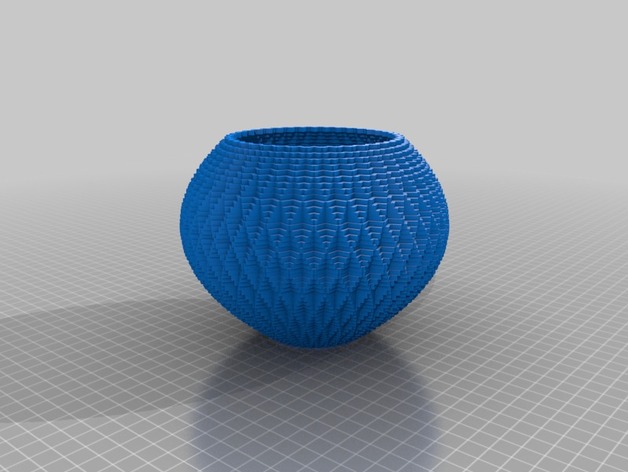
My Customized Square Vase, Cup, and Bracelet Generator
thingiverse
You are browsing through a unique platform featuring an impressive range of custom designed 3D printed objects. You can modify any of the available items to fit your exact preferences by visiting http://www.thingiverse.com/thing:86476. The modifications can be made easily using the online Customizer, accessible via this link - http://www.thingiverse.com/apps/customizer/run?thing_id=86476. Below is a step-by-step guide to assist you in customizing these impressive creations: Step 1 - Choosing Your Preferences To personalize any of the objects available on Thingiverse, start by exploring various options. Option d is associated with Yes. With option r set to 1, ensure precise control over the final outcome. By selecting the specified values for parameters such as h and b (which correspond to specific numerical values), you will get accurate results. If parameter t equals 70 and point equals 10 and layer count stands at a specific value of 44 with an empty center defined as hollow or a bracelet, that means all these criteria need to be satisfied simultaneously.
With this file you will be able to print My Customized Square Vase, Cup, and Bracelet Generator with your 3D printer. Click on the button and save the file on your computer to work, edit or customize your design. You can also find more 3D designs for printers on My Customized Square Vase, Cup, and Bracelet Generator.
