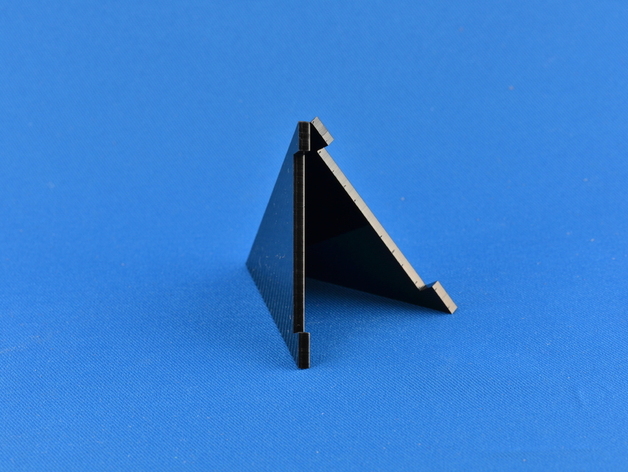
Name Card Holder
thingiverse
Making this Name Card Holder is an easy way to hold your Name Card up on a desk. Use the vector tool on acrylic in Illustrator. Make the thickness of the line .001 after forming the triangular pieces. Print with the instruction settings given. I made this for my dad, as a stand for his Name Card I designed. I chose to make this stand because I thought it was an great way to present his Name Card I made him. Instructions Create two triangles in Inventor (ipt file) On the inside of the triangle make a line parallel to the side, about a 2/12's of an inch away from one of the sides of the triangle. Create one perpendicular line connecting one point of the parallel line to the side of the triangle. (Do this towards the end of the triangle on both sides near the vector.) This will be be incert of the name card so make sure your height measurement of the card is able to fit within these perpendicular lines. Use the trim tool in order to delete any lines connected to the perpendicular rectange along the side. When finished movehe inventor ipt. file to a idw. file. Move file then into illustrator, copy and paste another triangle or order to have two trianges. Move thickness of line to .001 and print with all the correct settings as told. Now you have competed the processs and are ready to print the Name Card Holder! Vector Cutting Speed: 12 Power: 100 Frequency: 5,000
With this file you will be able to print Name Card Holder with your 3D printer. Click on the button and save the file on your computer to work, edit or customize your design. You can also find more 3D designs for printers on Name Card Holder.
