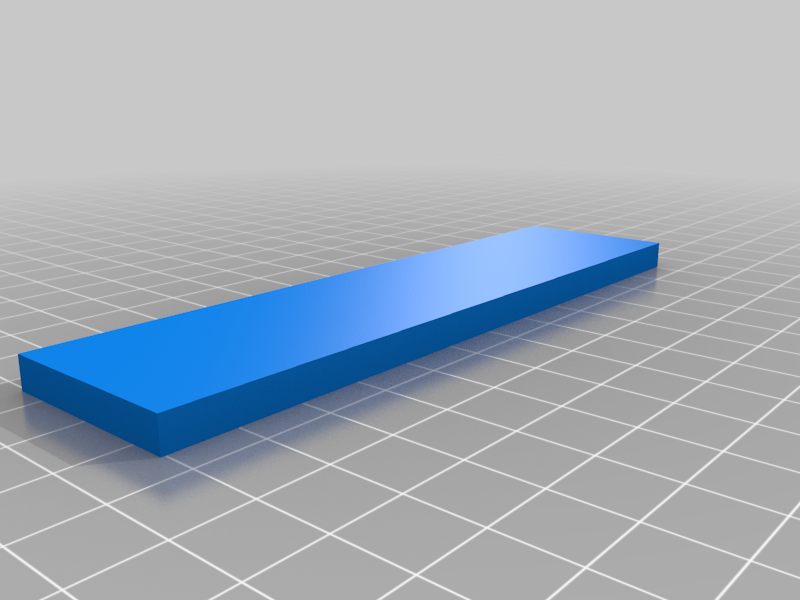
Name Tag Template
thingiverse
The STL File attached is just the template in.stl form. Go to this link: https://www.tinkercad.com/things/d19MmCPENx9/edit?sharecode=m9RBkmoC6c86XYbi9qayyznZ6KHf0jRELJjj7WXuNpA Now you can use the template. There are two locked shapes (keep these locked so others can continue to use the template) in the tinkercad workspace: a rectangle tag, and text that is a "hole". Have students copy and paste both locked shapes. Put their name in the text and resize it to the original dimensions (110x25). MOve the name to hover over the rectangle tag, and group both shapes together. You now have a simple name tag!
With this file you will be able to print Name Tag Template with your 3D printer. Click on the button and save the file on your computer to work, edit or customize your design. You can also find more 3D designs for printers on Name Tag Template.
