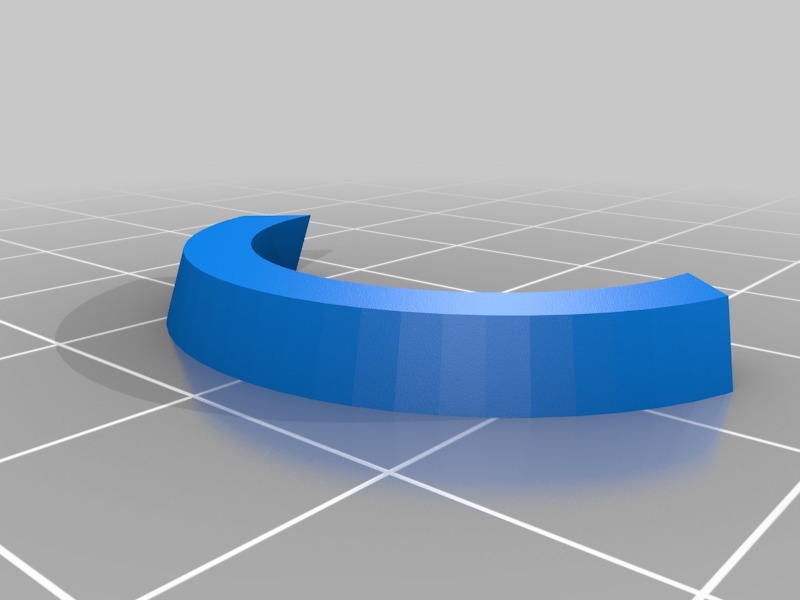
Nameplate Base - 25mm
thingiverse
Not sure how to create files that users can customize but this is the closest I can get to that. Here is the base ring that you can affix to your 25mm bases. I used 3d Builder and the "Emboss" function (with bevel off) to create name plates for my Necromunda gang. I'll include those as an example! UPDATE 1/28/2019: I added in the ones I created for my Orlocks as an example! (Naming theme was to have every name include a double consonant!) To create a nameplate in Microsoft's 3d Builder (Free with a Windows 10 PC): 1) Center your camera facing the front of the nameplate 2) Click the "Edit" tab, and select the "Emboss" function 3) Select the desired font (from those available on your computer, download more fonts to expand your options). 4) Type your text in the "Text" field 5) Turn "Beveling" Off 6) OPTIONAL: To assist in visualizing how the text will print, change the color of the Top and Sides at the top right of the window. 7) Adjust the size of the text by first clicking on the two arrows going to the side next to the projected embossing, then clicking on the icon that looks like a Box inside of Crossed Arrows (far right). This allows you to change the value of the size of the text. 8) Drag it around until you find good placement 9) Click the checkmark labeled "Emboss" at the top left 10) Voila! You now have a customized nameplate to print. Hope this helps somebody out!
With this file you will be able to print Nameplate Base - 25mm with your 3D printer. Click on the button and save the file on your computer to work, edit or customize your design. You can also find more 3D designs for printers on Nameplate Base - 25mm.
