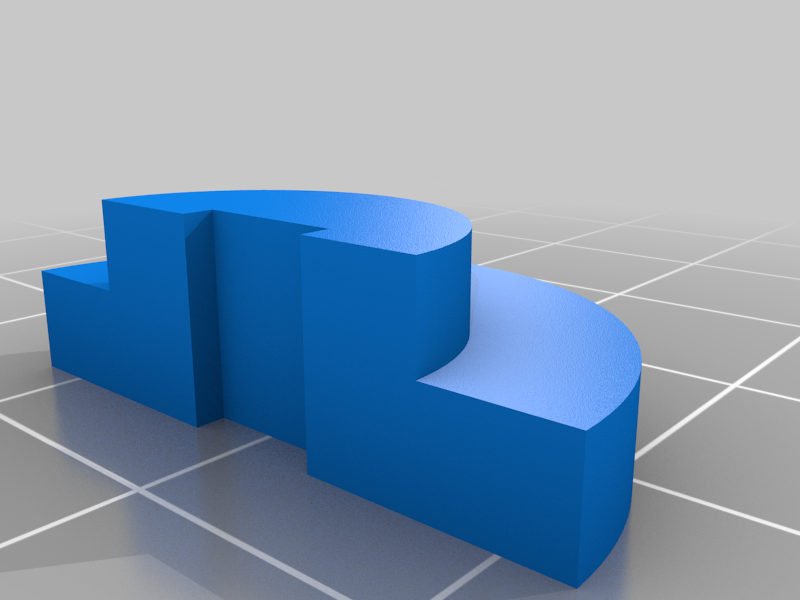
NanoDlp Parasite box
thingiverse
The project aims to make it easier to connect NanoDLP to a typical LCD resin printer. -Parts Required 1. raspberry pi 4/3b+ 2. mks gen L 1.0 (!CAUTION!) This board determines the output voltage according to the input voltage. 12v/24v. Therefore, be aware of the PSU you want to use.) 3. m3 bolts/nuts (various lengths), m2.5 bolts/nuts (various lengths) 4. Power switch (in my case, KCD1-101A). Modify the siwtch hole size to use the switch you want) 5. Push switch for raspi shutdown (not required because it provides a shutdown option on Nanodlp) 6. 60x20mm DC cooling pan = case cooling fan 7. 5v dc to dc step down converter (for raspi power supply) 8. soldering tool 9. dc input cable (select according to the PSU you want to use) 10. 24v/12v PSU 11. usb c charge cable 12. Micro 5pin cable 13. Micro/mini hdmi to hdmi cable/gender(To meet the specifications of the raspi you use) 14. LCD ls055r1sx04+hdmi to mipi (depending on the LCD you want to use) 15. Nextion 3.2 Touchscreen (not required if used as a wired connection only) 16. cable (for motor, endstop, led, etc.) 17. Micro sd x2(raspi, nextion tft) 18. Neodymium magnets x4 (if attached to a printer case, replaceable with a rubber support or double-sided tape) 3D Printed Parts Frame_01.stl x1 CASEBODY.stl x1 spacerM3.stl x10 LCD_cover.stl x1 Cover.stl x1 assembly sequence 0. Install nanodlp at raspi and load tft at next 3.2. (Note - https://www.nanodlp.com/download/) set up next 3.2 (Note - https://www.nanodlp.com/forum/viewtopic.php?id=2069) 1. Insert a spacer between frame and board, then secure with m3 bolt. (Since the bolt hole in raspi is smaller than m3, use the drill bit to enlarge the hole or use the m2.5 bolt. Secure the 5v Step down converter using a cable tie and double-sided tape. Fix it the way you want, depending on the type of converter you use.) 2. Cable connection. 1) Connect the dc input cable and the power switch to the power input terminal of mks gen L 1.0. 2) Connect the output terminal of the 5v step down converter to the power source of the raspi. Direct connection to Gpio is not recommended. 3) Connect push switch for shutdown to raspi (Note - https://magpi.raspberrypi.org/articles/off-switch-raspberry-pi) 4) mks gen l 1.0 output terminal connection -Extruder -> UV LED -Cooling Fan -> Fan -12/24V output -> 5v step down converter, case cooling fan -Z endstop -> Z endstop -Z motor -> Z motor 5) Assemble framae, power switch, shutdown switch, and nextion 3.2 to the casebody. Take the cable out of the case and arrange it well. Watch out for cable kinks and collisions between parts! 6) Cover and secure the case cooling fan. 7) Done! 3. Marlin upload to mks gen l 1.0. (Note- https://www.nanodlp.com/forum/viewtopic.php?id=2325) 1) Configuration_adv.h. //#define NANDLP_Z_SYNC (disable annotation for that item) 2) Configuration.h. #define TEMP_SENSOR_0 1 (set thermistor type to 998 which means it will always read 25degC) #define THERMAL_PROTECTION_HOTENDS // Enable thermal protection for all extenders #define THERMAL_PROTECTION_BED // Enable thermal protection for the heated bed #define THERMAL_PROTECTION_CHAMBER // Enable thermal protection for the heated chamber (all of these items are annotated). To prevent Thermal Runaway) 4. Set nanodlp -Set this part according to the hardware you want to use. Please refer to the image for the settings I used.
With this file you will be able to print NanoDlp Parasite box with your 3D printer. Click on the button and save the file on your computer to work, edit or customize your design. You can also find more 3D designs for printers on NanoDlp Parasite box.
