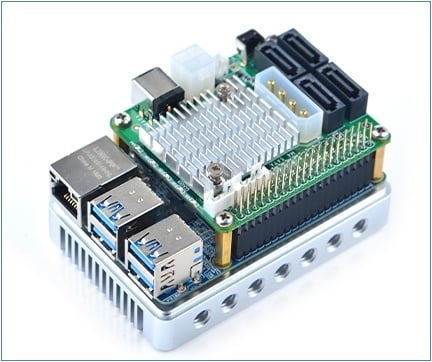
NanoPi M4 DiskStation / SATA NAS / Up to 56 TB Network Storage!
thingiverse
inspiriert von dem Artikel auf heise.de inspired by the article on heise.de (german original version) https://www.heise.de/newsticker/meldung/SATA-Adapter-fuers-selbst-gebaute-Rockchip-NAS-4313173.html - PDF download https://www.thingiverse.com/download:6190923 (english translated by google) https://translate.google.com/translate?sl=de&tl=en&u=https%3A%2F%2Fwww.heise.de%2Fnewsticker%2Fmeldung%2FSATA-Adapter-fuers-selbst-gebaute-Rockchip-NAS-4313173.html - PDF download https://www.thingiverse.com/download:6190962 Added raid functionality, full disk encryption and windows share compatibility! ###what you need at least: * NanoPi M4 https://www.friendlyarm.com/index.php?route=product/product&product_id=234 * any 5V/3A power supply (certainly more power, as well as you want to connect extra hard drives - see options) * any class 10 sdhc micro sd card ###Useful Options: * NanoPi M4 Heat Sink (it's better to cool the processor cores) https://www.friendlyarm.com/index.php?route=product/product&product_id=235 * SATA HAT for NanoPi M4 (to connect extra storage) https://www.friendlyarm.com/index.php?route=product/product&product_id=254 * at least one hard disk ... (i choose two WD red (NAS drive) 2 TB for my planned configuration for Raid 1 (mirroring)) ... but eg 4x14TB Raid-0 / JBOD (56TB!) will also be possible. https://amzn.to/2F1nekV * 1x per hdd SATA Data Right Angle Hard Disk Drive Cable ( https://amzn.to/2VS0f1n ) * 1x Molex Extension Cable 4 Pin ( https://amzn.to/2UxX3rH ) * 1x SATA Power Right Angle Hard Disk Drive Cable ( https://amzn.to/2HAiUMj ) * 16GB eMMC 5.1 Module for NanoPi https://www.friendlyarm.com/index.php?route=product/product&product_id=240 and / or * SanDisk Extreme 32 GB microSDHC up to 100 MB/sec Class 10 U3 V30 A1 https://amzn.to/2VW93Ub * 12V/50W or 12V/75W power supply (depends on the amount of hard drives) https://amzn.to/2XRbMjA https://amzn.to/2TV85e7 * C14 Inlet Power Socket Fuse Switch Connector ( https://bit.ly/2TTOjzT ) * 1.3" OLED module white or blue color 128X64 Display https://bit.ly/2ET8MdH * a micro tactile switch for external power control of the NAS ###build the frame: * 4x 280mm (width) ( https://bit.ly/2DY4ZO6 ) * 4x 160mm (height) ( https://bit.ly/2DY4ZO6 ) * 4x 150mm (depth) ( https://bit.ly/2DY4ZO6 ) * 24x 2020 bracket ( https://bit.ly/2TGJaKh ) or print them by yourself * 48x M5x8mm Hexagon Socket Button Head Screw ( https://bit.ly/2F2vvW0 ) * 48x M5 T Sliding Nut Square Block ( https://bit.ly/2YicrdO ) ###parts to print (2-disk version): The biggest part you need to print is 190x170mm - so it should be easily possible on your 200x200mm printer Please try not to print the FullNAS.stl - this is just an overview! The hole in the middle of the NanoCage requires support - you don't need support at the end of the antenna-pipes The handles also need support All parts are in the right orientation to print * 24x2020bracket.stl (in case of you decide to not buy them) * 2x HDD_Slot.stl (attached inside the top and bottom of the frame to carry the hard drive frames) * 2x HDD_Base.stl (to attach the hard disks) * 1x CaseCoverFanFrontLeftOLED * 1x PowerButton * 1x CaseCoverFrontRight * 1x CaseCoverBackNanoPiLeft * 1x CaseCoverBackFanRight * 2x CaseCoverSide * 2x Handle * 3x CaseCoverTopBottom * 1x CaseCoverBottomLeftLRS50LRS75 * 1x NanoCage * 1x PartitionWall * 1x or 2x LM2596_Mount ###4-disk version: do not print 2x HDD_Slot. remove two of the frame corner brackets at the front right side. the fixings to attach the PartitionWall are already included * 1x 4x_HDD_Slot_bottom * 1x 4x_HDD_Slot_top ###for case ventilation: * 2x 80mm standard fan (eg arctic cooling f8) ( https://amzn.to/2EV5PZV ) * 1x or 2x lm2596s adjustable step down voltage converter to decrease fan speed (separately = 2x)( https://bit.ly/2THUuWL ) ###some screws, washers, nuts, nyloc nuts and 2020 hammer nuts: * 2x M2,5x8mm & 2x nuts (per LM2596S to PartitionWall) * 2x M3x5mm (inside power supply to CaseCoverBottomLRS50-75) * 4x M3x5mm (OLED to CaseCoverFanFrontLeftOLED) * 2x M3x8mm & 2x washers (Micro Tactile Switch Board to CaseCoverFanFrontLeftOLED) * 4x M3x8mm & 4x washers (PartitionWall to Alu Frame) * 12x M3x8mm & 12x washers & 12x M3 Hammer Nut (HDD_Slot to Alu Frame) * 16x M3x8mm & 16x washers & 16x M3 Hammer Nut (CaseCoverSides to Alu Frame) * 20x M3x8mm & 20x washers & 20x M3 Hammer Nut (CaseCoverTopBottom - Alu Frame) * 2x M3x10mm countersunk (outside power supply to CaseCoverBottomLRS50-75) * 4x M3x12mm & 4x washers (front 80mm fan to CaseCoverFanFrontLeftOLED) * 4x M3x12mm & 4x washers & 4x nyloc nuts (4x brackets of the PartitionWall) * 2x (4x) M3x14mm & 4x washers & 4x nyloc nuts (LM2596 to CaseCoverBackNanoPiLeft) * 4x M3x14mm & 8x washers & 4x nyloc nuts (rear 80mm fan to CaseCoverBackFan) * 4x M3x14mm & 4x washers & 4x nyloc nuts (NanoCage to CaseCoverBackNanoPiLeft) * 4x M5x8mm (CaseCoverTopBottom only Top to Alu Frame) * 4x 20mm Gummipuffer M5x12mm (CaseCoverTopBottom only Bottom to Alu Frame) * at least 4x 6-32UNC X 5/32” hard disk screws per hdd * a few screws that are forgotten in this overview there is also included a little eagle schematic for a tiny micro tactile switch to function as a power switch. gcodes for a pcb mill are included. if you can not mill or etch a board, please use a little piece of a universal experiment single sided matrix breadboard pcb. ###Software: * https://www.armbian.com/nanopi-m4/ ###THIS IS NO LINUX TRAINING! (but i will try to help you as well as i can if you leave any questions in the comments) You should be familiar with Linux / Debian / Ubuntu / Armbian to know how to get needed extensions and how to configure them. if you do not know what "apt-get update" means, then you better use https://www.openmediavault.org. openmediavault is a ready-to-run network attached storage (NAS) solution based on Debian Linux. It already contains services like SSH, (S)FTP, SMB/CIFS, DAAP media server, RSync, BitTorrent client and many more. all services are controlled via a web interface. Here is the link to the required image for the NanoPi M4: https://bit.ly/2TBaQk3 I have installed armbian and in addition: * mdadm - to create raid functionality * dm-crypt with luks - to encrypt the hard disks / logical drives & partitions * samba - to create windows compatible shares * openvpn - to access my nas from allover the world * apache2 & php7 & some self made scripts - to easy manage some nas-functions * exim4 & logwatch - to send panic e-mails if something went wrong * SH1106 OLED Status Display Driver ---> https://luma-oled.readthedocs.io/
With this file you will be able to print NanoPi M4 DiskStation / SATA NAS / Up to 56 TB Network Storage! with your 3D printer. Click on the button and save the file on your computer to work, edit or customize your design. You can also find more 3D designs for printers on NanoPi M4 DiskStation / SATA NAS / Up to 56 TB Network Storage!.
